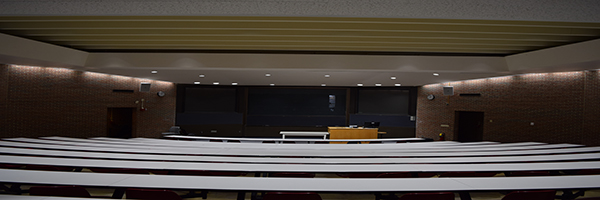Molinaro Hall L105
Located on L-1
General Data
Classroom Type: Lecture Capture/Distance Education
Seating Type: Continuous Tables & Fixed Chairs
Board Type: Chalk
Screen Type: Rear Projection
Windows: No
Equipment
- Computer
- Connection Interface for Laptop: HDMI/USB-C
- Data Projector
- Integrated Audio
- Integrated Video (Wall Mounted Camera)
- Lecture Capture Classroom
- Podium with Extron User Control
- Video Player: Blu-Ray
- Wireless Access
- Wireless Microphone
General Information
- Touch Panel Control Guide
- How to Enable the Classroom Camera for Video Conferencing
- Classroom Technology Resources - UW-Parkside Knowledgebase
- Technology Training Request Form
- Livestream Request Form
Classroom Technology Disclaimer
Please note that at the instructor’s discretion, lectures and class sessions held in this lecture hall may be live streamed and/or recorded and made available to students registered for the class. The use of live streaming and lecture capture is intended to supplement the classroom experience solely for the benefit of students registered in the class.
UW-Parkside prohibits faculty, staff and students from copying, distributing, or using lecture capture recordings for any other purpose; violation of this prohibition may be grounds for UW-Parkside to initiate disciplinary proceedings.
Administrative Policy 58: Acceptable Use of IT Resources
Administrative Policy 97: Media Accessibility
For technical assistance, contact the CTS Tech Bar at (262) 595-2444 or by email at: servicedesk@uwp.edu.