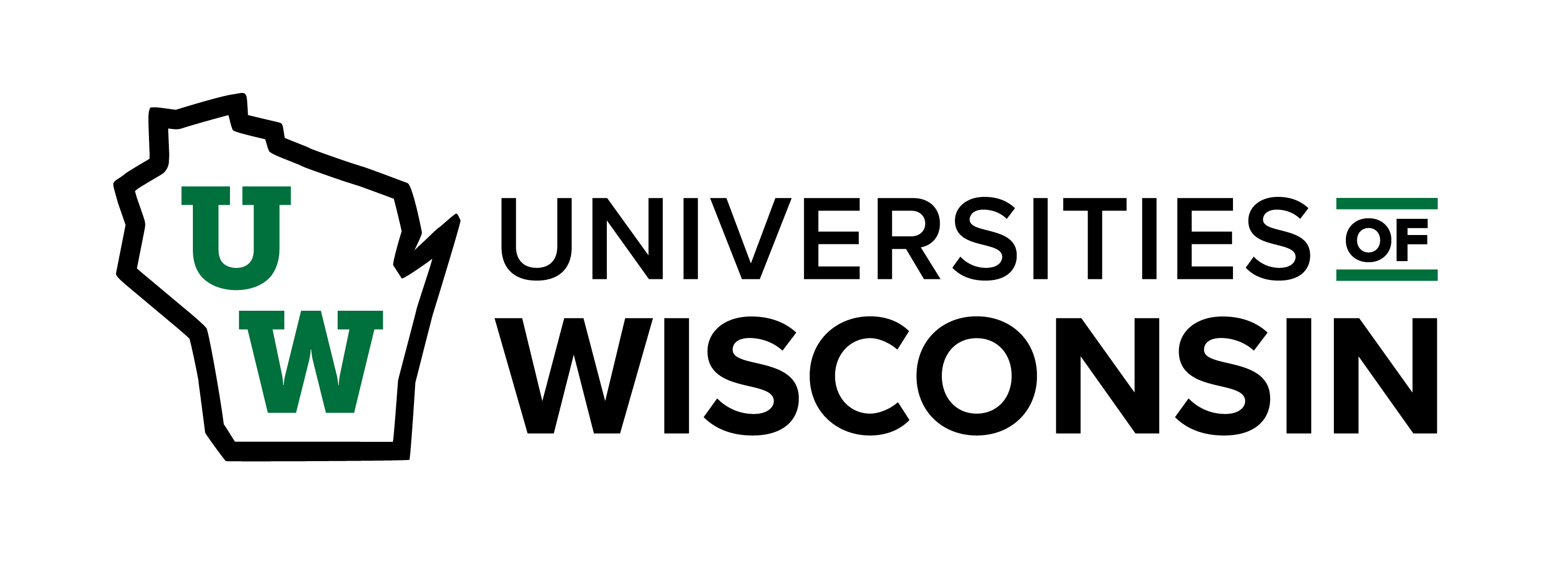Personal Enrichment
Enhance your life through learning! Our in-person and online personal enrichment opportunities include fun, mentally-stimulating courses for people of all ages to cultivate new skills and hobbies.
Available Courses

- Type: In-Person
- Start Date: 03/17/2026
- End Date: 03/24/2026
- Meeting Time(s): 1:00 pm-3:30 pm
- Cost: $50
Overview
Rejuvenate Your Retirement® is a comprehensive course that covers the key issues for today's retirees. Whether your objective is to become more active, give your life a new sense of purpose or make more informed financial decisions, Rejuvenate Your Retirement® has something for every retiree. Discover new ways to stay mentally, physically and socially active, as well as learn about important financial topics such as reducing taxes, assessing investment risk, planning for health care needs, and planning your estate. Above all, you discover how to apply this knowledge to help you pursue a more active, healthy and financially secure lifestyle in retirement.
This class is offered in partnership with Robert W. Baird & Co. Incorporated.
Instructor(s)
 | Kevin Newton |
Kevin has been in the financial services industry since 2014. He is a Financial Advisor and CERTIFIED FINANCIAL PLANNER™ with Baird helping individuals and families navigate retirement. Previously he also owned and operated his own business which he sold in 2022. Kevin was an Intelligence Officer in the Marine Corps completing two tours in Afghanistan. He left as a Captain in 2013. He is an alumni of the University of Wisconsin - Madison and enjoys reading and spending time with his wife and son. His hobbies include cooking, hiking, and visiting area museums and restaurants.
Objectives
Baird has partnered with UW-Parkside since 2014 and presented this class to hundreds of retirees. Each attendee completes the course workbook documenting individual information such as retirement income sources, retirement expenses, investment assets, and potential withdrawal plans. Finally, each attendee with have the ability to attend an individual lab session to address questions unique to their circumstances.
Outline:
1. Retirement Income Concerns
2. How Long Will My Money Last?
3. Investments
4. Retirement Income Sources
5. Healthcare Planning
6. Estate Planning
Reviews
"Class worth every minute! Thank you." - Sep 2024 participant
"There was very much that was discussed. That is good! Thank you." - July 2023 participant
"Retired, so some information was review. However, laws do change and new policies have been implemented in most categories. Enjoyed the class very much and the workbooks are a great tool. Thank you." - July 2023 participant
FAQ
The class will take place in Wyllie Building, Room D153.
Individual Lab time with the instructor will be available also.

- Type: In-Person
- Start Date: 03/19/2026
- End Date: 03/26/2026
- Meeting Time(s): 9:00 am-11:30 am
- Cost: $50
Overview
Rejuvenate Your Retirement® is a comprehensive course that covers the key issues for today's retirees. Whether your objective is to become more active, give your life a new sense of purpose or make more informed financial decisions, Rejuvenate Your Retirement® has something for every retiree. Discover new ways to stay mentally, physically and socially active, as well as learn about important financial topics such as reducing taxes, assessing investment risk, planning for health care needs, and planning your estate. Above all, you discover how to apply this knowledge to help you pursue a more active, healthy and financially secure lifestyle in retirement.
This class is offered in partnership with Robert W. Baird & Co. Incorporated.
Instructor(s)
 | Kevin Newton |
Kevin has been in the financial services industry since 2014. He is a Financial Advisor and CERTIFIED FINANCIAL PLANNER™ with Baird helping individuals and families navigate retirement. Previously he also owned and operated his own business which he sold in 2022. Kevin was an Intelligence Officer in the Marine Corps completing two tours in Afghanistan. He left as a Captain in 2013. He is an alumni of the University of Wisconsin - Madison and enjoys reading and spending time with his wife and son. His hobbies include cooking, hiking, and visiting area museums and restaurants.
Objectives
Baird has partnered with UW-Parkside since 2014 and presented this class to hundreds of retirees. Each attendee completes the course workbook documenting individual information such as retirement income sources, retirement expenses, investment assets, and potential withdrawal plans. Finally, each attendee with have the ability to attend an individual lab session to address questions unique to their circumstances.
Outline:
1. Retirement Income Concerns
2. How Long Will My Money Last?
3. Investments
4. Retirement Income Sources
5. Healthcare Planning
6. Estate Planning
Reviews
"Class worth every minute! Thank you." - Sep 2024 participant
"There was very much that was discussed. That is good! Thank you." - July 2023 participant
"Retired, so some information was review. However, laws do change and new policies have been implemented in most categories. Enjoyed the class very much and the workbooks are a great tool. Thank you." - July 2023 participant
FAQ
The class will take place in Wyllie Building, Room D153.
Individual Lab time with the instructor will be available also.

- Type: Online, Self-Paced
- Start Date: Monthly
- End Date: 3 months access; 2 course hours
- Cost: $44
- Includes: Instructional Materials
Overview
Widely accepted, used, and studied within mainstream medicine, mindfulness meditation involves paying attention on purpose, in the present moment, and without judgment. The health benefits of mindfulness meditation include improvements in dealing with stress, pain, and illness. Anyone can engage in this form of meditation, which places no emphasis on religious or faith practices.
This class is offered in partnership with ed2go/cengage.
Objectives
The outcome of this course is for the learner to describe mindfulness meditation, including the health benefits of mindfulness meditation, mindfulness-based stress reduction (MBSR), and the techniques and practices for mindfulness meditation.
Syllabus
- Introduction
- What is Mindfulness Meditation?
- Seven Key Factors of the Practice of Mindfulness Meditation
- Seven Characteristics of "Doing" and "Being"
- Dispelling Mindfulness Meditation Myths
- The Health Benefits of Mindfulness Meditation
- Summary
FAQ
Conflicts of Interest and Relevant Financial Relationships: The authors/planning committee members have no conflicts of interest or relevant financial relationships to declare relevant to this activity.
Non-endorsement of Products: Accreditation refers to recognition of continuing nursing education only and does not imply ALLEGRA approval or endorsement of any commercial product.
Accreditation:
- American Nurses Credentialing Center
- ALLEGRA Learning Solutions, LLC is accredited as a provider of nursing continuing professional development by the American Nurses Credentialing Center's Commission on Accreditation.
- ALLEGRA Learning Solutions, LLC is accredited with distinction as a provider of nursing continuing professional development by the American Nurses Credentialing Center's Commission on Accreditation.
- Accreditation refers to recognition of continuing nursing education only and does not imply ALLEGRA Learning Solutions or Commission on Accreditation approval or endorsement of any commercial product(s).
- ALLEGRA Learning Solutions courses are acceptable for continuing education in all states.
- American Board of Managed Care Nursing
- The American Board of Managed Care Nursing recognizes all of ALLEGRA Learning Solutions' ANCC accredited courses for continuing education credit for Certified Managed Care Nurses (CMCNs).
- National Association of Alcohol and Drug Abuse Counselors
- ALLEGRA Learning Solutions is an approved provider with the National Association of Alcohol and Drug Abuse Counselors (NAADAC) (Provider #107194).
- National Certification Board for Diabetes Educators
- ALLEGRA Learning Solutions, LLC is accredited as a provider of continuing nursing education by the American Nurses Credentialing Center's Commission on Accreditation. To satisfy the requirement for renewal of certification by continuing education for the National Certification Board for Diabetes Educators (NCBDE), continuing education activities must be applicable to diabetes and approved by a provider on the NCBDE List of Recognized Providers (www.ncbde.org). NCBDE does not approve continuing education.
- National Certification Board for Therapeutic Massage & Bodywork
- ALLEGRA Learning Solutions, LLC is approved by the National Certification Board for Therapeutic Massage & Bodywork (NCBTMB) as a continuing education Approved Provider (Provider Number 451562-11).
Prerequisites:
There are no prerequisites to take this course.
Requirements:
Hardware Requirements:
- This course can be taken on either a PC, Mac, or Chromebook.
Software Requirements:
- PC: Windows 10 or later.
- Mac: macOS 10.6 or later.
- Browser: The latest version of Google Chrome or Mozilla Firefox is preferred. Microsoft Edge and Safari are also compatible.
- Adobe Acrobat Reader
- Software must be installed and fully operational before the course begins.
Other:
- Email capabilities and access to a personal email account.
Instructional Material Requirements:
The instructional materials required for this course are included in enrollment and will be available online.

- Type: Online
- Start Date: Monthly
- Meeting Time(s): Self-Paced OR Two lessons are released each week for the six-week duration of the course
- Cost: $105
- Includes: instructional materials
Overview
Food and nutrition have a profound impact on our health and well-being, yet many of us are not aware of what foods to eat, which diets are healthy, and where our food originates. We eat toxic, irradiated, or genetically altered foods and we eat more than we need. How can we change our eating habits and become more conscious of what we eat, why we eat it, how it is prepared, and what consequences our food choices have on our health as well as the health of our planet? This certificate provides an overview of the role of food and nutrition choices on our bodies, our immune systems, our overall well-being, and the health of all sentient beings on an increasingly populated planet.
This class is offered in partnership with ed2go/cengage.
Instructor(s)
Cyndie Koopsen
Cyndie Koopsen, RN, BSN, MBA, HNB-BC, RN-BC, HWNC-BC is a nurse who has cared for patients in acute care settings, community clinics, and the home. Her professional nursing career has involved nursing executive leadership and administration, accreditation consultation, staff development and education, community education and wellness, and holistic care. She has designed, developed, and presented numerous educational programs for audiences covering integrative health, promotion and wellness, and chronic disease management and prevention. She is the co-author (with Caroline Young) of two health care textbooks. She is the co-CEO and co-founder of ALLEGRA Learning Solutions, LLC and has designed and developed over 300 online professional continuing education courses.
Caroline Young
Caroline Young, M.P.H., has an extensive public health background that includes experience in research, workshop presentations in various areas of health care, and online and onsite teaching. She has expertise in holistic community health and wellness program design, development, marketing, implementation, and evaluation. She has also designed, developed, and presented integrative health programs for culturally diverse populations, senior populations, and faith communities. She is the co-author (with Cyndie Koopsen) of two health care textbooks. She is the co-CEO and co-founder of ALLEGRA Learning Solutions, LLC and has designed and developed over 300 online professional continuing education courses.
Instructor Interaction: The instructor looks forward to interacting with learners in the online moderated discussion area to share their expertise and answer any questions you may have on the course content.
Objectives
The outcome of this certificate is for the learner to describe a holistic overview of current food and nutrition issues and their impact on physical, social, emotional, spiritual, and planetary health.
Syllabus
- Lesson 1 - Nutrition and Health—What's the Connection? - What we eat profoundly affects our health and well-being. Obesity is at epidemic proportions in the United States and throughout the world. Many of us eat more than we require. We eat when we are rushed. We don't understand how various food elements interact; and we are not as knowledgeable as we could be about various diet types and their effects on our health.
- Lesson 2 - Nutrition, Stress, and Immune Function - Most individuals enjoy sitting down and eating a delicious meal. Food provides an opportunity to socialize and, if the food is nutritious, it also supports a healthy body and mind. However, if individuals are stressed before, during, or after a meal, the nutrients they eat are not utilized as effectively as when people are relaxed. If stress also causes an individual to eat food that is not nutritious, health issues can result. Nutrition, stress, and the immune system are closely related.
- Lesson 3 - Obesity in America—A Public Health Epidemic - Two-thirds of adults and one-third of children in the United States are overweight or obese. Left unchecked, the effects of this crisis on the nation's health, health care costs, and productivity could be catastrophic. As a nation, we're getting more obese every day, many of our children are obese, and our life expectancies are much shorter because of it, despite trying many types of diets, eating less, and moving more.
- Lesson 4 - Current Issues in Nutrition - Our diet has a profound impact on our health and well-being as well as the health of the environment, yet many of us are not aware of where our food originated or how it was produced. We eat toxic, irradiated, or genetically altered foods, and we eat more than we need. How can we change our eating habits and become more conscious of what we eat, why we eat it, and how it is prepared?
- Lesson 5 - Spiritual Nutrition—The Global Consequences of Food Choices - Food is a dynamic force that interacts with our bodies on multiple levels: the physical level, the mental-emotional level, and the energetic or spiritual level. Conscious eating involves an awareness of the eating process from beginning to end, and it includes thinking about how dietary choices affect others. Any food choice that is truly good for an individual's physical health and well-being will also be good for his/her spiritual well-being. Today's food landscape is dominated by factory farms and food industry practices that violate spiritual principles, as well as human and animal rights, and damage the health of the planet.
- Lesson 6 - Food Labels—Deciphering the Mysteries - An important element of health is the ability to understand what is in the food we eat. Knowing how to read and understand food labels can help individuals make healthier food choices. Many consumers do not fully understand what the labels on their food means in terms of nutritional value or the way the food was produced, raised, and manufactured. With this knowledge, understanding the labels becomes easier and making healthy choices are the result.
- Lesson 7 - Botanicals, Herbs, and Herbalism - While modern medicine has produced many scientific advances, one of the most important "advances" in health and medicine has been the recognition of the value of botanicals, herbs, and herbalism. After all, nature and plants have been an essential part of everyday life since the beginning of recorded history. Used for medicines, clothing, food, and in religious ceremonies, in many health belief systems, plants are considered a gift of nature and valued for their healing effects.
- Lesson 8 - Natural Sweeteners—Healthy Options for Your Sweet Tooth - Most Americans consume far more sugar than they require, and this contributes to obesity as well as many types of diseases. The role of sugar in the American diet is an important one, and understanding its effect on the body and its role in inflammation and disease can significantly affect one's health. Alternatives to refined sugar are numerous, but are they safe and effective? Not all sweeteners are created equal and it is important to understand which ones are generally accepted as safe and which ones may threaten one's health.
- Lesson 9 - Probiotics—Silent Partners in Health - Probiotics are live microbes (bacteria) believed to be beneficial for the host organism. They are the same or very similar to bacteria already in the body. The lower digestive track is filled with a complex and diverse community comprised of millions of these microbes. They are used globally to improve the health and well-being of animals and humans. Sales of probiotic supplements have soared in recent years on the basis of intriguing research that demonstrates potential benefits for many chronic conditions, including cancer. With the rise in interest in integrative health as well as complementary and alternative therapies, this trend is likely to continue.
FAQ
Conflicts of Interest and Relevant Financial Relationships: The authors/planning committee members have no conflicts of interest or relevant financial relationships to declare relevant to this activity.
Non-endorsement of Products: Accreditation refers to recognition of continuing nursing education only and does not imply ALLEGRA approval or endorsement of any commercial product.
Accreditation:
- American Nurses Credentialing Center
- ALLEGRA Learning Solutions, LLC is accredited as a provider of nursing continuing professional development by the American Nurses Credentialing Center's Commission on Accreditation.
- ALLEGRA Learning Solutions, LLC is accredited with distinction as a provider of nursing continuing professional development by the American Nurses Credentialing Center's Commission on Accreditation.
- Accreditation refers to recognition of continuing nursing education only and does not imply ALLEGRA Learning Solutions or Commission on Accreditation approval or endorsement of any commercial product(s).
- ALLEGRA Learning Solutions courses are acceptable for continuing education in all states.
- Provider approved by the California Board of Registered Nursing, Provider #CEP 14693, for the stated number of contact hours.
- American Board of Managed Care Nursing
- The American Board of Managed Care Nursing recognizes all of ALLEGRA Learning Solutions' ANCC accredited courses for continuing education credit for Certified Managed Care Nurses (CMCNs).
- DIABETES EDUCATORS
- ALLEGRA Learning Solutions, LLC is accredited as a provider of continuing nursing education by the American Nurses Credentialing Center's Commission on Accreditation. To satisfy the requirement for renewal of certification by continuing education for the National Certification Board for Diabetes Educators (NCBDE), continuing education activities must be applicable to diabetes and approved by a provider on the NCBDE List of Recognized Providers (www.ncbde.org). NCBDE does not approve continuing education.
- NAADAC (National Association for Alcoholism and Drug Abuse Counselors)
- ALLEGRA Learning Solutions is an approved provider with the National Association of Alcohol and Drug Abuse Counselors (NAADAC) (Provider #107194).
Prerequisites:
- There are no prerequisites to take this course.
Requirements:
- Hardware Requirements:
- This course can be taken on either a PC, Mac, or Chromebook.
- Software Requirements:
- PC: Windows 10 or later.
- Mac: macOS 10.6 or later.
- Browser: The latest version of Google Chrome or Mozilla Firefox are preferred. Microsoft Edge and Safari are also compatible.
- Adobe Acrobat Reader.
- Software must be installed and fully operational before the course begins.
Other:
- Email capabilities and access to a personal email account.
Instructional Material Requirements:
The instructional materials required for this course are included in enrollment and will be available online.
Completion Requirements:
You must complete all lessons to receive your certificate. You must pass the final exam in all lessons with a score of 80% or higher AND complete the Evaluation Form in order to receive your Certificate of Completion. Finals are graded as Pass or No Pass. Receipt of your certificate indicates successful completion of the course and that you have passed all final exams with a score of 80% or greater. You may retake final exams as many times as necessary within the duration of the course at no additional charge.

- Type: Online
- Start Date: Monthly
- End Date: 6 week Access
- Meeting Time(s): Two lessons are released each week for the six-week duration of the course
- Cost: $340
- Includes: Course Materials
Overview
Learn to speak, read, and write Spanish with three courses in this series designed to give you powerful yet easy recipes for gluing Spanish words together to form sentences. Get plenty of opportunities to practice your new skills as you master the ability to converse with others in Spanish confidently.
This class is offered in partnership with ed2go/Cengage.
Instructor(s)
Dan Mikels
Dan Mikels is a college instructor who has been teaching Spanish for more than 20 years. He holds a master's degree and has authored and co-authored more than 20 educational products, including Speed Spanish, Fast French, and a variety of reading programs.
Instructor Interaction: The instructor looks forward to interacting with learners in the online moderated discussion area to share their expertise and answer any questions you may have on the course content.
Objectives
Speed Spanish
Imagine yourself speaking, reading, and writing Spanish. Now you can with Speed Spanish! This course is designed for anyone who wants to learn Spanish pronto. You'll learn six easy recipes for gluing Spanish words together to form sentences. In no time at all, you'll be able to go into any Spanish-speaking situation and converse in Spanish. ¡Qué Bueno!
Speed Spanish II
Have you ever seen a non-native speaking Spanish fluently? Were you impressed? Would you like to become more conversational and more comfortable in Spanish-speaking situations? Now you can. Our Speed Spanish courses are unlike any other Spanish classes you may have ever taken. You'll see words, hear them pronounced properly, and be granted plenty of opportunities to practice your pronunciation. Then, you'll learn several clever recipes that you can use to glue the words together into sentences. Enroll in Speed Spanish II, and you'll see an immediate improvement in your Spanish fluency from the very first lesson.
Speed Spanish III
Master your ability to speak, understand, and read Spanish by taking the final installment in our unique three-part Speed Spanish learning series. In this advanced-level course, you'll learn the final six recipes that will serve as templates to help you create any Spanish sentence you want. The goal of this course is not just learning the recipes—it's also to help you use them spontaneously so that you'll never be at a loss for words!
Series bundles are not eligible for partial drops or refunds.
Reviews
I have been trying to learn Spanish for about 20 years...this is the first course I have taken in Spanish that made complete sense to me! Thank you!
I have tried other books and tapes to try to learn Spanish, but this course was the most helpful. Very simple and very informative. The recipes were simply brilliant.
Fit my time period. Met my needs. Feel more comfortable with the language.
Great class! Great tips on the easy way to speak Spanish. I wonder why high school Spanish teachers make it so hard.
I am a nurse at the hospital interacting with a lot of Hispanic patients weekly. Although I do speak enough Spanish to get by, I was interested in increasing my grammatical skills as well as my vocabulary. I was pleased to find each lesson added to my base as well as improved what I have been trying to do. The lessons were very easy to follow. Being able to work online at my own pace and schedule was perfect. Thank you.
I liked the course and appreciated not having to get bored over conjugating verbs, etc. It was useful from the beginning lesson. Thanks.
I love the teaching style and the recipes. I took two years of Spanish in high school and didn't learn half as much! If there is going to be a Speed Spanish II, I can't wait to enroll.
I much prefer this conversational/usable type of instruction to the customary sit in the class and memorize words that have no use at that particular time
I took one year of Spanish at a large university and learned more from this online course than in the entire year of that course! The formulas the instructor presents in this class make it easier to understand Spanish than a traditional university course.
I thoroughly enjoyed this course. It was very practical and held my interest for each lesson. My son will be studying Spanish next year in eighth grade and I have exposed him to some of these lessons. I hope his teacher next year can make it as interesting for him as you did for me.
FAQ
Class Schedule
Two lessons are released each week for the six-week duration of the course. You will have access to all the released lessons until the course ends.
You do not have to be present when lessons are released. An interactive discussion area accompanies each lesson and automatically closes two weeks after the lesson is released.
The final exam is released on the same day as the last lesson. Once the final exam has been released, you have two weeks to complete all coursework, including the final exam. A 10-day extension is available if you fall behind.
Instructor Interaction:
The instructor looks forward to interacting with learners in the online moderated discussion area to share their expertise and answer any questions you may have on the course content.
Requirements:
Hardware Requirements:
- This course can be taken on either a PC, Mac, or Chromebook.
- You must have working headphones or speakers.
Software Requirements:
- PC: Windows 8 or later.
- Mac: macOS 10.6 or later.
- Browser: The latest version of Google Chrome or Mozilla Firefox are preferred. Microsoft Edge and Safari are also compatible.
- Adobe Acrobat Reader.
- Software must be installed and fully operational before the course begins.
Other:
- Email capabilities and access to a personal email account.
Instructional Material Requirements:
The instructional materials required for this course are included in enrollment and will be available online.

- Type: Online
- Start Date: Monthly
- End Date: 6 Week Access
- Meeting Time(s): Two lessons are released each week for the six-week duration of the course
- Cost: $115
- Includes: Course Materials
Overview
Discover Sign Language will teach you how to sign basic phrases and complete sentences and how to put it all together, allowing you to introduce yourself and start a conversation. Along the way, you will learn signs for colors, numbers, locations, family, and the activities you like to do.
Throughout the course, you will learn by watching videos that demonstrate how to make the signs and how to incorporate facial expressions to communicate in this beautiful language. This course is taught using the best practices of the industry with a minimum of audio support. Throughout it, you will be immersed in silence, which will help you gain an understanding of the perspective of Deaf people and sign language.
You will also gain an introduction to the world of the Deaf culture and explore topics such as lip reading, baby signs, and the career of interpreting. By the end of the course, when you meet a Deaf person, you will be ready to sign!
This class is offered in partnership with ed2go/Cengage.
Instructor(s)
Erin Trimble
Erin Trimble holds a Bachelor of Science in American Sign Language/English Interpreting from William Woods University and a Master of Arts in Interpreting Studies degree from Western Oregon University. Since 2003, Trimble has been professionally interpreting across a variety of settings including education, community, and medical. She has been both a staff interpreter and a freelance interpreter.
Objectives
Week One
Lesson 01 - Getting Started - Wednesday
What is sign language? Is it a real language? How did it develop? In this lesson, you will discover what sign language is and who uses it. This lesson introduces American Sign Language and a basic approach to learning it—signing the numbers 0 to 15.
Lesson 02 - Fingerspelling - Friday
Master your ABCs as you learn how to fingerspell the alphabet. You will discover how double letters are made when they're inside a word and how they're signed when they fall at the beginning and end of words. You will also learn tips on how to read fingerspelling.
Week Two
Lesson 03 - Introducing Yourself - Wednesday
How do you do? In this lesson, you will take the first steps toward having a conversation as you learn how to introduce yourself. In addition to learning the basic signs for this kind of interaction, you will also gain some more strategies for learning and understanding new signs, including the four aspects that make up each sign. While you add these skills to your signing arsenal, you will also learn more about the Deaf community, including what Deaf people expect to learn about you when you meet for the first time, and the role facial expression plays in sign language.
Lesson 04 - Getting to Know You - Friday
Next, you will build on the introduction you learned in the last lesson and see how to keep the conversation going. You will explore the different customs of conversation in the Deaf community, such as how to know when one person is finished talking and how to take turns. In addition, you will continue to navigate your introduction by adding more information about yourself. Finally, you will gain some additional vocabulary as you learn the signs for colors and numbers 16 to 30.
Week Three
Lesson 05 - Continuing the Conversation - Wednesday
In this lesson, you will learn more signs to help you continue the conversation you started in the two previous lessons. You will learn about the cherished custom Deaf people have of giving name signs, so you will understand what to call yourself, your city, and your state. You will also gain more vocabulary about objects in your living environment. You will learn to sign the types of dwellings people live in and modes of transportation. In addition, you will add to your knowledge of numbers by mastering the signs for numbers 31 to 66. This lesson closes with a discussion about an important issue in the Deaf community: whether deafness is considered a disability.
Lesson 06 - Talking About Family - Friday
Signing becomes a family affair as you learn signs for family members. You will understand how sign language categorizes the signs for each gender and communication in families with a Deaf person. This includes lip reading and other communication strategies. This lesson closes with the signs for numbers 67 to 100.
Week Four
Lesson 07 - Extended Family and Beyond - Wednesday
This lesson focuses on signs for extended family members. You will also learn signs to describe how you're related to them. Start to put together longer sentences to practice using your new vocabulary. You will be introduced to number systems beginning with age and telling how old family members are.
Lesson 08 - A Sign for the Times - Friday
What time is it? In this lesson, you will discover how to tell time as well as sign the days of the week and other time periods such as minutes and hours. You'll learn how spoken languages handle past, present, and future tenses and then examine how sign language does it. Finally, you will discover the impact of the "Deaf President Now" movement had on the lives of Deaf people.
Week Five
Lesson 09 - More Time on Your Hands - Wednesday
This lesson teaches signs for additional time frames such as yesterday, today, and tomorrow. You will learn signs for indoor and outdoor activities. Then, you will learn signs for your opinion, so you can explain which activities you like and don't like. You will also learn about CODAs—a group of hearing people unique to the Deaf community.
Lesson 10 - Feelings and Traits - Friday
Now it's time to learn the signs for feelings and personality traits, and you will combine these signs with signs learned in previous lessons. You will see how to communicate how you're doing, how to ask how others are doing, and how to describe different personal attributes. You will also learn more about Deaf culture—this time, about physical contact and getting the attention of a Deaf person both nearby and across the room. Finally, you will gain tips for practicing your signs.
Week Six
Lesson 11 - Clothing and Hairstyle - Wednesday
In the final lesson, you will learn signs for clothing and hairstyles, such as jacket and long hair. You will learn about classifiers and how to use them with the patterns such as stripes. Then you will learn signs for descriptions such as mustache and beard. You will also explore another important aspect of Deaf culture: teaching hearing babies to sign.
Lesson 12 - Food and Animals - Friday
The course concludes with a lesson that teaches you to wish a friend happy birthday, offer a birthday treat, and talk about your favorite animal. You will start by learning to sign the months of the year and how to say, "Happy birthday!" You will also learn some signs for food and animals. This lesson will cover how English is translated into sign language and the role of the professional sign language interpreter. You will even get some tips on using an interpreter with a Deaf person.
Reviews
Such a great course for the relevant content needed to understand the basics of sign language! The instructor was fantastic and knowledgable in this area. She gave us variations to signs that we may see, which is super helpful. Overall, this was a great course.
What a wonderful course! Over eight short weeks, I've learned enough to have a basic conversation in American Sign Language. The teacher's writing and videos are fantastic and lead students through a logical progression of sign language skills acquisition.
As someone who has done an entire college diploma through distance education online, I have to say that this is one of the best online courses I have ever taken. It was fun and challenging. The instructor was great and always quick to respond. I learned more than I had even hoped I would. I will definitely recommend this course to friends and colleagues.
I appreciated the diversity of information provided, including insights into deaf culture and communities. I feel more confident in my ability to interact with someone who is deaf simply because I understand a bit more. This course is a great beginner course and I find myself wanting to learn more--preferably from the same instructor.
This course and its instructor is fabulous. I learned so much more than I thought I would. It is well constructed, and thoughtfully led. I would like to see more courses available along this line. A "next level" to build on the skills learned, and information. As a language course of study, this is the best taught I have encountered.
This was the best online training I have ever worked through!
This was a great class, I really learned a lot about the Deaf Community, and signing and I feel very comfortable signing simple conversations. I loved this class, thank you for making it interesting. I highly recommend this course.
Jennifer Carmean is an excellent teacher. I learned so much valuable information that will help me to communicate with the deaf students on my caseload. If she offered a follow-up class, I would definitely take it. The course material and the supplementary material that she provided was relevant and interesting.
I absolutely loved this course. I learned so much in so little time!
FAQ
Class Schedule:
All courses run for six weeks, with a two-week grace period at the end. Two lessons are released each week for the six-week duration of the course. You do not have to be present when lessons are released. You will have access to all lessons until the course ends. However, the interactive discussion area that accompanies each lesson will automatically close two weeks after the lesson is released. As such, we strongly recommend that you complete each lesson within two weeks of its release.
The final exam will be released on the same day as the last lesson. Once the final exam has been released, you will have two weeks to complete all of your course work, including the final exam.
Instructor Interaction:
The instructor looks forward to interacting with learners in the online moderated discussion area to share their expertise and answer any questions you may have on the course content.
Prerequisites:
There are no prerequisites to take this course.
Hardware Requirements:
- This course can be taken on either a PC or Mac.
Software Requirements:
- PC: Windows 8 or later.
- Mac: macOS 10.6 or later.
- Browser: The latest version of Google Chrome or Mozilla Firefox are preferred. Microsoft Edge and Safari are also compatible.
- Adobe Acrobat Reader.
- Software must be installed and fully operational before the course begins.
Other:
- Email capabilities and access to a personal email account.
Instructional Material Requirements:
The instructional materials required for this course are included in enrollment and will be available online.

- Type: Online
- Start Date: Monthly
- End Date: 6 Week Access
- Meeting Time(s): Two lessons are released each week for the six-week duration of the course
- Cost: $115
- Includes: Course Materials
Overview
Think you need multiple classes to understand beginner French? Discover how easy learning simple words and phrases for leisure and business can be. The Beginning Conversational French course makes pronunciation simple, with phonetic spellings for every word and phrase you need to learn French. This online course even includes audio so that you can hear and practice the language with little more than a click of your mouse! You will also learn cultural tips in each lesson that will make you more comfortable in a foreign setting. The skills you obtain will not only allow you to carry on a French conversation with ease but become prepared to speak French in a wide variety of settings and situations.
Upon successful course completion, you will know useful basic French that you can confidently use when traveling. You will also understand important tips to help you blend in with and relate to foreign cultures. You will be amazed at how easy it is to speak a new language!
This class is offered in partnership with ed2go/Cengage.
Instructor(s)
Sara Hardin
Sara Hardin is an educator with a focus on special education and language studies. She has taught special education at the elementary level for over a decade. Sara holds a BA in French, and lived in France to study at the university level. In 2000, she earned her master's degree in special education.
Objectives
Week One
Lesson 01 - French Pronunciation - Wednesday
In this first lesson, you will learn the basics of pronunciation. Good pronunciation will help you communicate with native speakers. First, you will learn how to pronounce vowels. French uses the same alphabet as English, and the vowels are the same. Then we will move on to the consonants. After that, you will learn about stressing syllables and linking words together.
Lesson 02 - Conversation Basics - Friday
In your second lesson, you finally get to use all that pronunciation in some real sentences. We will start with some basic information and a few rules. Then we will move quickly to frequently used words and some easy sentences. Finally, we will talk about essential phrases, and we will introduce numbers.
Week Two
Lesson 03 - Culture, Conversation and Conjugation - Wednesday
The third lesson explores French culture from museums to cathedrals while helping you build your sentence structure skills. The lesson provides the foundation for your conjugation knowledge combined with sightseeing highlights!
Lesson 04 - Numbers - Friday
In the fourth lesson, you will learn numbers. We will start off by reviewing what you have already learned. Then we will move on to the teens and twenties. We will keep going all the way to a billion! You will also learn the days and months. Calendars are a little different in France, and you will learn how to read them. You will learn words for today and tomorrow. Next, you will learn how to tell the time in French. Time is important to travelers. You do not want to be late for the opera!
Week Three
Lesson 05 - Travel Welcome to France! - Wednesday
We are finally getting to the exciting part! In this lesson, you will learn all about transportation. We will start out at the airport. Then you will learn words about taxis, buses, trains, and the subway. Knowing the weather is essential to travel, lesson 5 provides weather-related vocabulary and useful phrases, and a review of the metric system.
Lesson 06 - Accommodations - Friday
In this lesson, we are going to talk about lodging. You will learn vocabulary and dialogues for all sorts of lodging options, including hotels, youth hostels and even castles! You will also learn about requesting special items and information.
Week Four
Lesson 07 - Bon Appetit - Wednesday
We are going to talk about food. First, you will learn about several types of French restaurants. Then you will learn general vocabulary about food and eating out. You will also learn words for various beverages and how to discuss dietary preferences.
Lesson 08 - Currency and Communication - Friday
In the eighth lesson, you will learn about currency and several types of communication. First, you will learn about money in France. Then we will move on to telephones, the mail, and technology.
Week Five
Lesson 09 - Shopping - Wednesday
In this lesson, you are going to learn how to talk about shopping in French. First, you will learn words that are used in all stores. Then we will talk about souvenirs. You cannot go on a trip without buying souvenirs! Next, you will learn words for clothes and sizes. You will also learn names for colors and lots of various kinds of stores.
Lesson 10 - Entertainment - Friday
In Lesson 10, you are going to learn French for lots of different forms of entertainment. We will start with the movies and theatre. Then we will move on to music and sports. Then we will talk about sports from football to horseback riding. Finally, you will learn about beaches, gardens, and parks.
Week Six
Lesson 11 - In Case of Emergency - Wednesday
In this lesson, you are going to learn about emergencies. Hopefully, you will never need to use this lesson. Life is unpredictable, though. It is helpful to familiarize yourself with these words. Lastly, you will learn exclamations!
Lesson 12 - Putting It All Together - Friday
In your final lesson, we will start our review. We will go over a few key points, such as pronunciation and linking words. You will even get a little more practice on those cumbersome nasal vowels. Then, you will learn how to make your own sentences. Next, you will learn how to ask questions, and we will cover a little sentence structure. Finally, you will learn some useful expressions.
Reviews
Amy is an amazing and understanding instructor. It was great to feel that no question was a stupid one in this class. I would recommend it to anyone who has ever considered learning the language!
I enjoyed taking this French conversational course and I would highly recommend it to anyone. It covered all the important basics and more! Ce cours de francais est excellent!
I feel empowered to speak my level of French on my trip to France this year, despite 35 years passing since my high school French classes, and all because of these wonderful lessons, discussions, and links! Thank you.
I had mixed feelings about the course at the beginning because I felt it was a lot of material at one time, but then I came to appreciate all of the information that was given to me. I never thought I would learn so much French in so little time. Amy has a great sense of humor. I like her teaching style. She responded to the discussion area with "lightning speed". I knew I would not have to wait long for a response. I really felt like she was giving me a one-on-one. She did a terrific job. Chouette!
I have learned an incredible amount of French from this beginning class. I think that is mostly due to the class format and teaching style of the instructor. Merci beaucoup!
I truly enjoyed Amy's friendly conversational teaching style. This was my first on-line classroom experience, and I found it a delight. The audio for French pronunciation is extremely useful and worked well for me. I can see that a lot of thought and preparation went into providing this excellent on-line course.
I was surprised and appreciative at how in-depth the lessons were. Much more information than I expected. This is my first time taking an online class.
The course covered all pertinent topics. I liked the structure of the course. The instructor clearly is an expert in teaching as well as in the French language and it's instruction.
This is my first online course and I am very impressed. I know a lot of effort was put into this course in a very systematic way and I appreciated it. Thank you.
FAQ
Class Schedule:
All courses run for six weeks, with a two-week grace period at the end. Two lessons are released each week for the six-week duration of the course. You do not have to be present when lessons are released. You will have access to all lessons until the course ends. However, the interactive discussion area that accompanies each lesson will automatically close two weeks after the lesson is released. As such, we strongly recommend that you complete each lesson within two weeks of its release.
The final exam will be released on the same day as the last lesson. Once the final exam has been released, you will have two weeks to complete all of your coursework, including the final exam.
Instructor Interaction:
The instructor looks forward to interacting with learners in the online moderated discussion area to share their expertise and answer any questions you may have on the course content.
Prerequisites:
There are no prerequisites to take this course.
Hardware Requirements:
- This course can be taken on either a PC or Mac.
Software Requirements:
- PC: Windows 8 or later.
- Mac: macOS 10.6 or later.
- Browser: The latest version of Google Chrome or Mozilla Firefox are preferred. Microsoft Edge and Safari are also compatible.
- Adobe Acrobat Reader.
- Software must be installed and fully operational before the course begins.
Other:
- Email capabilities and access to a personal email account.
Instructional Material Requirements:
The instructional materials required for this course are included in enrollment and will be available online.
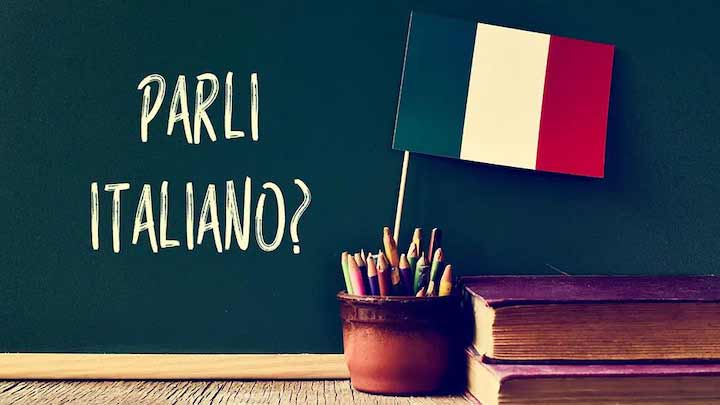
- Type: Online
- Start Date: Monthly
- End Date: 6 Week Access
- Meeting Time(s): Two lessons are released each week for the six-week duration of the course
- Cost: $115
- Includes: Course Materials
Overview
This dynamic course will teach you how to express yourself comfortably in Italian. You'll learn practical, everyday words. You'll read, hear, and practice dialogues based on typical situations that you're likely to encounter if you plan to vacation in Italy. The dialogues and follow-up exercises of each lesson will teach you to communicate in Italian in a wide variety of settings. You'll be surprised by how quickly and easily you can learn many useful expressions in Italian! This course will make it simple to master your pronunciation of Italian. Essential words and phrases are written phonetically by using sounds that are familiar to you from English words. The audio feature lets you hear the words and phrases spoken aloud with just a click of your mouse. Short exercises are included with each lesson to help you reinforce what you've learned and gauge your progress, making it easy to pinpoint areas that you still need to review. The exercises also give you immediate feedback—you'll know whether you answered correctly as soon as you finish.
As you go through the lessons, you will learn about the Italian language's impact on the world, the Italian alphabet, phonetics, and pronunciation, proper forms of address, expressions of courtesy, and how to make introductions. By the end of the course, you will know how to ask for help, ask directions, navigate Italian shops, book a hotel room, order a meal, and much more! Cultural notes are included throughout the course to help you better understand Italians and their way of life. You will also learn what various gestures mean to Italians, which ones to use, and those you should avoid. This course will convince you that learning a language is both fun and rewarding.
This class is offered in partnership with ed2go/Cengage.
Instructor(s)
Robert Bertoldi
Robert Bertoldi has been mastering Italian for the past 35 years and has been teaching college-level Italian in the classroom since 1987. He holds a Master of Arts in Italian literature and has taught the language at several universities, colleges, and private language institutions. Bertoldi has dual citizenship in Italy and the U.S. and his proficiency in Italian has earned him university scholarships and a resident academic position in Italy. His enthusiastic teaching style has earned him the praise of hundreds of students, including fellow language instructors.
Objectives
Week One
Lesson 01 - Basic Greetings - Wednesday
In this first lesson, you'll discover that, despite the Italian peninsula's long and rich history, Italy is actually a relatively young nation—much younger than the United States, for example. You'll also learn that many Italian words have been adopted into English, including many that you might say or hear on a regular basis—and not just spaghetti, pizza, and biscotti. You'll also be pleased to learn that there are many cognates in Italian. Cognates are words that share the same origin with English words, which makes them very easy for you to recognize and master. By the time you finish this lesson, you'll also know how to greet others properly and introduce yourself in Italian.
Lesson 02 - Alphabet and Pronunciation - Friday
In the second lesson, you'll explore the Italian alphabet and phonetics. You'll learn all 21 letters of the Italian alphabet, along with the various sounds they make, whether alone or in combination with one or more other letters. In addition, you'll learn five letters that Italian borrows for writing and speaking words that originated in other languages. With the tools you'll gain in this lesson (and some practice), you'll be able to read and correctly pronounce virtually all words and phrases in Italian.
Week Two
Lesson 03 - Language Essentials - Wednesday
This lesson will discuss why, unlike in English, the names of places and things have genders in Italian. That's right, all nouns—even inanimate objects—are either masculine or feminine. You'll also learn that to pluralize nouns in Italian, you don't add "s" or "es" at the end of the word. Instead, you'll simply change the final vowel. For example, "one spaghetti noodle" is "spaghetti-o," while "spaghetti noodles" is "spaghetti-i." You'll also discover eight ways to say the word "the" in Italian. By the end of this lesson, you'll have a good grasp on some fundamental parts of speech, making it that much easier to put them together and use them.
Lesson 04 - Verb "To Be" in Everyday Use - Friday
In this lesson, you'll continue exploring some basic elements of the Italian language.
Week Three
Lesson 05 - Getting Around Town - Wednesday
While visiting Italy's many spectacular sites, you'll want to be able to ask for assistance. In this lesson, you'll learn to ask and give directions to places, making it easier for you to navigate the country's many historic cities and towns. By the time you reach the end of this lesson, you'll know how to say "to the right," "to the left," and "straight ahead." You will also know how to ask whether a location is nearby or far away. In addition to all the practical navigating skills you'll gain in this lesson, you'll also increase your understanding of Italian culture by learning several ways Italians greet one another.
Lesson 06 - Numbers 1 - 100 - Friday
Numbers are handy in many daily situations, and in this lesson, you'll learn the numbers 1 through 100. You'll explore ways you can put these numbers to practical use by asking and stating phone numbers, addresses, and bill totals. You'll even visit an Italian bar or caffè and learn to order breakfast. At the end of this lesson, you'll be able to discuss telephone numbers and addresses, ask and say how much things cost at the bar, and how and where to pay for them.
Week Four
Lesson 07 - Check the Calendar - Wednesday
In this lesson, you'll explore the calendar, learning to ask about and express days and dates. You'll learn some helpful techniques that make remembering the days of the week and the months of the year much easier. The lesson will also go over two key verbs—"avere" and "fare." Both verbs are especially helpful when discussing the weather. By the end of the lesson, you'll be able to talk about days and dates, and to ask about and describe the weather.
Lesson 08 - Telling Time, Schedules and Transportation - Friday
In this lesson, you'll apply the numbers knowledge you gained to the clock and schedules. You'll learn to ask and tell the time, and to ask and express key time-relate terms, such as "when," "early," and "late." You'll continue learning about Italian culture, and find out how important labor strikes are in Italy. Because strikes often impact travel, you'll learn how to ask when they'll begin and when they'll end. All of these things should help put you more at ease while traveling. By the end of the lesson, you'll know how to tell time and read business schedules in Italian.
Week Five
Lesson 09 - Navigating Italian Shops - Wednesday
Do you plan to make some purchases while in Italy, or take a train, boat, or bus? This lesson will go over how to handle these situations. You'll learn the vocabulary and phrases you need to discuss items such as transportation tickets and their prices. You'll learn to use the always-handy expression "vorrei", which means "I would like", to request information or items. By the end of this lesson, you'll know how ask about and purchase train, boat, or bus tickets, ask about prices and make purchases, and even rent a vehicle while in Italy.
Lesson 10 - Lodging and Accommodations - Friday
Even before you arrive in Italy, you'll probably need to discuss and book your accommodations, and you'll explore how to do just that in this lesson. You'll learn to describe the kind of room you're looking for and ask about availability. By combining new vocabulary with elements you've learned in previous lessons, you'll be able to ask very specific questions about your lodging. You'll know how to confirm whether your room has air conditioning and Internet service, and if the price includes breakfast. You'll practice making a phone call to a hotel to ensure you can book your accommodations long before you arrive at your destination.
Week Six
Lesson 11 - Emergency Situations and Health Concerns - Wednesday
This lesson will go over something really important: How to ask for help—"aiuto" [ah-YOO-toh]—in any situation. More specifically, you'll learn to describe health and medical concerns to a pharmacist or doctor. You'll practice an authentic dialogue with each to help put you at ease while you're in Italy. You'll also learn to ask others to help you by calling the police or an ambulance. By the time you finish this lesson, you'll be able to handle virtually any emergency situation in Italian.
Lesson 12 - Dining Out - Friday
Italy's world-renowned cuisine is as important as its many historical monuments (some might say it's even more important!). In the final lesson, you'll become well-versed in the various types of eateries in Italy, the types of meals you can expect to find in them, and how meals are typically served. You'll practice using all the vocabulary you'll need to order food, whether it's a snack in un bar or an entire four-course meal in una trattoria. You'll learn how to ask about typical regional or local specialties, and how to say that you'd like to try a particular wine or dish. When you reach the end of this lesson, you'll be fully prepared to order a meal at any Italian eatery.
Reviews
This was a wonderful way to learn AND I was able to fit it into my schedule as time allowed. Thanks so much for offering this format for the class!
I am so glad I was signed up for this course as I hope to learn fluent Italian in the following year so I can go back to Italy and talk to my grandparents without using a translator.
This is a great intro to Italian for travelers to Italy. I would gladly take a next level course with this instructor if he offers one.
This course was extremely helpful in learning Italian. The lessons were appropriate and functional for basic learning of the language. The course was definitely worth it.
The Professor was pleasant and very knowledgeable and answered questions immediately. The course was well laid out and it was easy to follow and understand. Thank you Professor.
Very nicely presented. The material was subject-specific, that is, dining, shops, hotels, etc., which would make it easier to communicate in Italy. Option to download the material is also a big plus. Looking forward to advanced study of the language.
Enjoyable course; very interesting and well put together. The instructor made improving my Italian fun!
Professor Bertoldi is wonderful! I'm traveling to Italy and found this course ver.y helpful practical and useful. I'm planning to speak Italian when I go.
The instructor was very active in the discussion posts and helpful to the students in the class. I would take another course with him. I hope he offers another Italian course soon. I found the audio clips and phonetic spelling helpful for learning and practicing correct pronunciation. Would recommend that the discussion slides be fixed so that you can view the whole discussion when you print the lesson for review.
I loved this course! What a wonderful teacher, who goes above and beyond most to answer questions and help students understand the language and culture. The course layout itself was a great mix of interactive components, images, tables and texts to help keep one's attention throughout the lessons. Professor Bertoldi is excellent, the various mix and match and quizzes keep learning fun and I found the audio mix and match incredibly helpful, as I tend to rely on visual learning too much, which is very tricky for trying to apply a language in practicality. I really hope an Instant Italian 2 is coming! For Ed2Go...The maneuverability of ed2go new web design is nicer, but it is also much more glaringly white and hard on the eyes, please incorporate some more of the gently tonal differences of t
Loved this course. The content was basic, practical , and easliy understood. The instructor was quick to respond and most gracious. Being able to capture the study sheets and go over them post course is a great asset. Great value for the $ as well. Many thanks.
Great course! Perfect for my needs in learning and beginning to express myself in Italian. Super fun! The course material progressed in a manner that was useful with a myriad of opportunities to practice the learned material!
I thoroughly enjoyed this course, if someone did not know Italian they would know enough to be functionally literate at the end of this course.
So fun!! It was nice to be able to learn in a stress free environment on my own time and still be able to listen to the pronunciation of the words.
Professor Bertoldi was a wonderful instructor. Clearly passionate about all things Italian! He made the course fun, with creative dialogues and activities for us to practice our learning. I would highly recommend him to anyone wishing to learn the basics of this beautiful language! Thank you!
I thoroughly enjoyed this class and I learned a great deal. I had taken Italian in college and this was a great review. It gave me very practical information that I can use in everyday conversation. The grammar rules and tips were especially helpful. Also, the audio was excellent and really helped with my pronunciation.
Professor Bertoldi was great and very accessible, responding with good tone, enthusiasm and timely to all discussion questions. The course material was excellent and the interface of the program audio was perfect pronunciation not robotic. I am so glad I found you and enjoyed this class that I want to register for a different course through your program!!
I found the information in the class to be very useful and just the thing that I needed to be able to go to Italy and communicate in an understandable and basic way. Professor Bertoldi's explanations were very clear and the additional information available for each lesson was very helpful.
Professor Bertoldi was an excellent instructor, very responsive to questions, with thorough (and sometimes expanded) explanations. The course contained a lot of material, but it was presented in a practical and understandable way. I finished the course and immediately took it again (and may consider a third time!) to prepare for upcoming travel. I would be very happy to see a follow-on course with Professor Bertoldi offered by Ed2Go. Thank you.
The course was very well organized! Each lesson was divided into chapters chunking the material into manageable amounts of information that was closely related. The professor provided interesting introductory material as well as helpful formats and thorough explanations. This was a refresher course for me but I still learned new material and gained more understanding of the language and its usage. I loved the additional material and web site suggestions and will continue to use them.
I thought the course was great. The vocabulary and practical phrases are super relevant. It was totally worth my time. Grazie mille, Professore.
I thoroughly enjoyed the course. I thought it was interesting and very challenging. I learned a lot and had fun doing it.
The instructor was excellent. He was knowledgeable and friendly. The course material is relevant for travelers.
The course was an excellent introductory class. The content was thorough and it was prepared in a very easy-to-follow format. I hope there will be a "next level" course in Italian.
This was my first time taking a class online. Professor Bertoldi came across as a warm, kind, encouraging individual! I was so grateful! He gave me encouragement throughout his narration that kept me going...I could see myself repeating this class next year…just to hear it…and practice it just for fun! Thank you - buona fortuna!
This was a very good class for me. It filled in many of the holes that I've had in Italian, specifically with masculine vs. feminine verb and adjective forms. It also cleared up some questions that I had in pronunciation. I've been to Italy several times but I feel more confident in going again. Grazie Mille!
The fact that there is a hard eight week deadline was useful to me. Particularly with foreign language study many people, including myself, buy study material and then never get to it because there are too many other activities going on in life. The fact that there is a hard eight week deadline forced me to complete this course in a timely manner...If I bought a self-study package it would still be sitting unopened on my bookshelf.
Excellent course. It will make a trip to Italy much more enjoyable and fun! The professor's additional tips and the variety of resources are valuable to encourage the student to continue studying and perfecting their knowledge of Italian. Bravo!
FAQ
Class Schedule:
All courses run for six weeks, with a two-week grace period at the end. Two lessons are released each week for the six-week duration of the course. You do not have to be present when lessons are released. You will have access to all lessons until the course ends. However, the interactive discussion area that accompanies each lesson will automatically close two weeks after the lesson is released. As such, we strongly recommend that you complete each lesson within two weeks of its release.
The final exam will be released on the same day as the last lesson. Once the final exam has been released, you will have two weeks to complete all of your coursework, including the final exam.
Instructor Interaction:
The instructor looks forward to interacting with learners in the online moderated discussion area to share their expertise and answer any questions you may have on the course content.
Prerequisites:
There are no prerequisites to take this course.
Hardware Requirements:
- This course can be taken on either a PC or Mac.
Software Requirements:
- PC: Windows 8 or later.
- Mac: macOS 10.6 or later.
- Browser: The latest version of Google Chrome or Mozilla Firefox are preferred. Microsoft Edge and Safari are also compatible.
- Adobe Acrobat Reader.
- Software must be installed and fully operational before the course begins.
Other:
- Email capabilities and access to a personal email account.
Instructional Material Requirements:
The instructional materials required for this course are included in enrollment and will be available online.

- Type: Online
- Start Date: Monthly
- End Date: 6 week Access
- Meeting Time(s): Two lessons are released each week for the six-week duration of the course
- Cost: $115
- Includes: Course Materials
Overview
Discover Digital Photography is designed for the novice photographer with no previous experience with digital cameras.
This course will teach you all about digital cameras, from DSLRs to smart phone cameras and what different equipment is used for. You will learn about different display methods for your camera, including sizing, print options, online storage, and how social media factors into digital photography. If you have old slides, negatives, or prints, this course will also teach you how to scan those "old school" photo assets.
After completing the course, you will understand how the process of composing photos has changed with the evolving capabilities of digital photography.
This class is offered in partnership with ed2go/Cengage.
Instructor(s)
Beverly Richards Schulz
Beverly Richards Schulz is an award-winning photographer and graduate of the New York Institute of Photography. She holds a Bachelor of Arts in Legal Studies from UC Berkeley and a master's degree in Adult and Continuing Education. For the past 10 years, Schulz has taught at the University of San Francisco. With more than 15 years teaching experience, she has written over 30 digital photography and digital editing courses. She co-authored the book "Photoshop Elements 14—What's New?"
Instructor Interaction: The instructor looks forward to interacting with learners in the online moderated discussion area to share their expertise and answer any questions you may have on the course content.
Objectives
Week One
Lesson 01 - What Is Digital Photography? - Wednesday
In your first lesson, you'll have a chance to become familiar with the online classroom and discover the many resources available to you, including the beginning of the Digital Dictionary. You will also learn how digital photography works and what's needed to get started with a digital workshop at home.
Lesson 02 - Learn About Cameras - Friday
In this lesson, you'll have an opportunity to understand the key features of a digital camera. This will be helpful as you learn about what to look for both inside and outside the camera and as you explore the different levels of equipment available.
Week Two
Lesson 03 - Shopping for Digital Equipment - Wednesday
When it's time to buy your own camera, you'll want to know how to make the right choice. This lesson covers more of the attributes and features of digital photography, so you're ready to go shopping!
Lesson 04 - Storing Digital Images - Friday
Digital storage is a big issue. In this lesson, you will learn the ways to address this aspect of digital photography. When it comes to digital images, you'll need storage space—not only on your camera, but also on your computer and somewhere offline for backup. This lesson also recommends how to get the most out of your storage space and the best backup option.
Week Three
Lesson 05 - Phone and Tablet Photography - Wednesday
Digital photography isn't limited to traditional cameras! You probably have your phone or tablet with you most of the time, and this lesson explores the option of using that camera to take pictures, display your images, or even do quick editing. If you've been a bit confused by all the new terminology connected with smartphones and tablets, here you'll find easy explanations and clear examples of how to make the most of this technology.
Lesson 06 - The Digital Darkroom - Friday
The ability to edit your digital images is one of the most compelling features of digital photography. This lesson will show you several of the software programs available to you and some of the many features you'll find in digital editing programs.
Week Four
Lesson 07 - Digital Photography Online - Wednesday
Using digital images online and on your computer are big parts of digital photography. In this lesson, you'll discover ways you can easily use digital images with email and on websites. You will also learn how to size images for use on the Internet. You'll love learning how simple it is to use your images as backgrounds and computer wallpaper. With digital photography, you can customize almost anything!
Lesson 08 - Digital Printing - Friday
Printing digital images can take many forms. This lesson explores the options for printing at home and the extensive network of retail printers available for digital work. You'll also learn how to prepare your images for the best quality prints, regardless of where you print them. If archival quality is important to you, or if you're scrapbooking, there are some things you'll want to know!
Week Five
Lesson 09 - A Changing Society - Wednesday
This lesson explores how new and how digital imaging is changing communication, business practices, and the way photographers protect their images.
Lesson 10 - Scanning and Restoring Photos - Friday
Scanning printed images is an important option for digital photography. This lesson focuses on restoring old and damaged photos, as well as using scanners to convert slides, negatives, and prints into digital images. You'll even learn how to capture an image of a 3D object with a scanner! A scanner is a terrific tool for digital photographers and does an excellent job of connecting traditional photography with the digital era. This is an especially important lesson for scrapbookers who are working on family histories with damaged images or printed documents.
Week Six
Lesson 11 - Traveling With Digital Equipment - Wednesday
Travel photography is always a favorite subject for photographers, whether you're shooting in your own backyard or around the world. Digital photography presents some different challenges and opportunities. This lesson focuses on how professionals in the field handle the challenges, as well as techniques and opportunities you can use when you travel, including file organization with Adobe's Lightroom.
Lesson 12 - Composing Digitally - Friday
Your final lesson will teach you how to compose your pictures with digital options in mind. There's a lot more to being a digital photographer than just owning a digital camera. In this lesson, you will see some great examples of difficult situations that you can remedy with digital solutions. The more you learn about your options, the more you'll want to experiment!
Reviews
"I knew nothing, really, about digital photography or cameras when I started. My knowledge was so limited I couldn't even ask questions. Now I feel competent to choose a camera and discuss the subject intelligently with people already using the technology. With the lessons, links, recommended books and other resources gleaned from this course I will practice all of the methods and techniques at my leisure. Many thanks."
"At first, I was leery about taking an online course and even felt that I would have done better in a classroom; however, after two lessons I quickly changed my mind. I liked being able to print the lessons and study at my convenience. I really enjoyed the course."
"Awesome course! Helped me with the purchase of my new camera and the overall functionality of it from the start. Made the purchase exciting not overwhelming or frustrating. THANK YOU!"
"Beverly, I've enjoyed this course because it seemed that the lessons were written just for me and the questions of the other students supplemented the information. Also, no matter how trivial or complicated the students' questions were, you and Eric somehow managed to keep your answers simple and to the point. Thank you. "
"I can't remember when I have been so delighted with a class. The supplemental material alone could keep me busy for several lifetimes. It goes on and on - a wealth of information. Beverly kept it fascinating every inch of the way. This class is the school's best kept secret - and what a bargain! If Beverly teaches it, I'll sign up for it no matter the cost. I can't think of one suggestion to improve this class. How do you improve on perfection?"
"I had no knowledge of digital photography prior to taking this course, and feel I gained a good beginning foundation in this area. Beverly Schulz is extremely knowledgeable, displays warm interpersonal skills in her interaction with those taking this course, and presents the course material in an interesting and lively manner. I appreciate all of the great references she provided."
"I was already familiar with scanning, shooting digital, and editing with software. I learned more technical details in these areas. What I really needed to learn this course taught very well: printing, inks, paper and permanency of photos for the future. I was pleasantly surprised by the historical aspects of photography presented here, giving an excellent context for the extreme changes in photography we are experiencing today. Well worth the time and money. Thank you, Beverly and TA's!"
"Thanks Beverly....This course has helped me to expand my knowledge about photography and has stirred up my interest again in this art form........I'm very excited to have taken your course and to pick up my hobby again."
"This course far exceeded my expectations in information. I had stated many times that I would not change to digital photography. After this course I now am excited about entering the digital world. The course has helped me decide on the camera I want to purchase as well as other equipment I didn't realize I needed. It also gave me wonderful hints and suggestions for photography in general. I now also feel more confident in using the internet. Thank you so much."
"This course has given me the skills I need to continue exploring photography. I have enjoyed this experience completely. My job has hindered me from pursuing additional learning opportunities, but this class’s timeline allowed me to balance a very demanding job with my desire to continue my education. Thank you!"
FAQ
All courses run for six weeks, with a two-week grace period at the end. Two lessons are released each week for the six-week duration of the course. You do not have to be present when lessons are released. You will have access to all lessons until the course ends. However, the interactive discussion area that accompanies each lesson will automatically close two weeks after the lesson is released. As such, we strongly recommend that you complete each lesson within two weeks of its release.
The final exam will be released on the same day as the last lesson. Once the final exam has been released, you will have two weeks to complete all of your course work, including the final exam.
Prerequisites:
There are no prerequisites to take this course.
Requirements:
Hardware Requirements:
- This course can be taken on either a PC, Mac, or Chromebook.
Software Requirements:
- PC: Windows 8 or later.
- Mac: macOS 10.6 or later.
- Browser: The latest version of Google Chrome or Mozilla Firefox are preferred. Microsoft Edge and Safari are also compatible.
- Adobe Acrobat Reader.
- Software must be installed and fully operational before the course begins.
Other:
- Email capabilities and access to a personal email account.
Instructional Material Requirements:
The instructional materials required for this course are included in enrollment and will be available online.

- Type: Online, Self-Paced
- Start Date: Monthly
- End Date: 3 month access
- Cost: $129
- Includes: Course Materials
Overview
If you want to increase your financial awareness and gain a marketable skill, this course is for you. You will learn the double-entry bookkeeping, financial transactions, financial reporting, and more.
This class is offered in partnership with ed2go/Cengage.
Instructor(s)
Nancy Koenig
Nancy Koenig is an experienced industry professional with over 40 years in the workforce, including decades in finance. Nancy has worked in various finance roles in banking, insurance, and a hospital billing office. For the last 27 years of her career, she was an administrative assistant at a technical school, which involved running and overseeing the entire budget, amongst other duties. Nancy has also held part-time jobs as a bookkeeper for an auto parts store and a cable company, where she used QuickBooks computerized software. Over the past several years, she has also co-taught the Accounting Fundamentals and Accounting Fundamentals II courses with Charlene Messier.
Objectives
Reviews
The teaching method implemented is impeccable, incredible, very clear and objective. It was great to take this CFI course again. I needed to remember some content and it was very good. I plan to do CFII as soon as I get a job in accounting.
The teaching style, choice for course materials and overall presentation is phenomenal. I took Accounting in college and did not learn a thing. The concepts as lectured, were dry and very boring. Everything all ran together. Instructor, You made this course lively and informative. I feel empowered. I look forward to Accounting II.
The subject is presented in an easy-to-follow format, I liked being able to work through the examples. I found that going over and over it, helped to cement the information for me. After taking this class, I realized that you don't know what you don't know, until you know, this information would have been so helpful to me many years ago, but I am so appreciative of learning this now. Thank you for the class. I look forward to taking the second part.
Thank you for the well-organized, self-paced learning environment. I've taken many online courses, including my education masters, and this is the best class and learning experience. I'm trying to decide between Accounting Fundamentals II or QuickBooks. I'm leaving education and did accounting 30 years ago and am looking for future employment.
I really enjoyed this class as well. Thank you for your encouragement, instruction and advice throughout the six weeks. I will also be taking the Accounting Fundamentals II course in August. I completed the final exam and received 100%. :-) I am elated.
Thank you for a well-designed course. At times it was a challenge, but you set up an incredible learning experience. I loved the practice entries you had at the beginning of a number of the lessons. They added to the learning experience. This was a great course. Thank you very much!! And yes, final done and passed at 100%.
Just this morning I took a test required by a local accounting recruiting agency, to determine competency for a future bookkeeping position. I scored 97% correct (no use of notes or materials allowed), and the recruiter noted that the national average is 83%. He was very impressed on all that was learned and had high, high praise for the instructor and the course - as do I!
I have been bookkeeping for the past 14 months, part-time for a small business. I was very frustrated because the accountant there stopped working and the training has been very minimal and not adequate. I felt like I was required to do the accounting and I was only hired as an entry level bookkeeper...The owner was asking for quarterly reports and I was in way over my head. It was so stressful! I had no double-entry accounting experience and was very confused about credits and debits and the types of accounts were a mystery to me. This course has my stress level way, way down. I feel so much better about my job and I am not stressed out to the max every day. I have some confidence now. I don't feel so helpless or dependent on the CPA who is mostly not available.
I have been somewhat casually trying to understand accounting fundamentals off and on since, literally, the mid 80's when I lived in Chicago and the PBS television station there offered it as a weekly class. Never could get past the initial debit/credit presentations without my head exploding...now I get it! Everything after that in this course was, with some effort, smooth sailing. Thank you for your offering.
Accounting is a world of its own and often difficult to enter. This teacher shows she has experience with beginners and is good at explaining the difficult and most essential concept of debits and credits. I appreciated her style because accounting is not easy for me and she makes it understandable! The lessons have explanations and practice, so we learn what to do. I like the no pressure lesson exams. This was a great accounting course. The content was great!
FAQ
Prerequisites:
- There are no prerequisites to take this course.
Requirements:
Hardware Requirements:
- This course can be taken on either a PC, Mac, or Chromebook.
Software Requirements:
- PC: Windows 8 or later.
- Mac: macOS 10.6 or later.
- Browser: The latest version of Google Chrome or Mozilla Firefox are preferred. Microsoft Edge and Safari are also compatible.
- Adobe Acrobat Reader.
- Software must be installed and fully operational before the course begins.
Other:
- Email capabilities and access to a personal email account.
- A calculator and a printer.
Instructional Material Requirements:
The instructional materials required for this course are included in enrollment and will be available online.

- Type: Online
- Start Date: Monthly
- End Date: 6 week access
- Meeting Time(s): Two lessons are released each week for the six-week duration of the course
- Cost: $129
- Includes: Course Materials
Overview
If you want to increase your financial awareness and gain a marketable skill, this course is for you. You will learn the double-entry bookkeeping, financial transactions, financial reporting, and more.
This class is offered in partnership with ed2go/Cengage.
Instructor(s)
Nancy Koenig
Nancy Koenig is an experienced industry professional with over 40 years in the workforce, including decades in finance. Nancy has worked in various finance roles in banking, insurance, and a hospital billing office. For the last 27 years of her career, she was an administrative assistant at a technical school, which involved running and overseeing the entire budget, amongst other duties. Nancy has also held part-time jobs as a bookkeeper for an auto parts store and a cable company, where she used QuickBooks computerized software. Over the past several years, she has also co-taught the Accounting Fundamentals and Accounting Fundamentals II courses with Charlene Messier.
Objectives
Reviews
The teaching method implemented is impeccable, incredible, very clear and objective. It was great to take this CFI course again. I needed to remember some content and it was very good. I plan to do CFII as soon as I get a job in accounting.
The teaching style, choice for course materials and overall presentation is phenomenal. I took Accounting in college and did not learn a thing. The concepts as lectured, were dry and very boring. Everything all ran together. Instructor, You made this course lively and informative. I feel empowered. I look forward to Accounting II.
The subject is presented in an easy-to-follow format, I liked being able to work through the examples. I found that going over and over it, helped to cement the information for me. After taking this class, I realized that you don't know what you don't know, until you know, this information would have been so helpful to me many years ago, but I am so appreciative of learning this now. Thank you for the class. I look forward to taking the second part.
Thank you for the well-organized, self-paced learning environment. I've taken many online courses, including my education masters, and this is the best class and learning experience. I'm trying to decide between Accounting Fundamentals II or QuickBooks. I'm leaving education and did accounting 30 years ago and am looking for future employment.
I really enjoyed this class as well. Thank you for your encouragement, instruction and advice throughout the six weeks. I will also be taking the Accounting Fundamentals II course in August. I completed the final exam and received 100%. :-) I am elated.
Thank you for a well-designed course. At times it was a challenge, but you set up an incredible learning experience. I loved the practice entries you had at the beginning of a number of the lessons. They added to the learning experience. This was a great course. Thank you very much!! And yes, final done and passed at 100%.
Just this morning I took a test required by a local accounting recruiting agency, to determine competency for a future bookkeeping position. I scored 97% correct (no use of notes or materials allowed), and the recruiter noted that the national average is 83%. He was very impressed on all that was learned and had high, high praise for the instructor and the course - as do I!
I have been bookkeeping for the past 14 months, part-time for a small business. I was very frustrated because the accountant there stopped working and the training has been very minimal and not adequate. I felt like I was required to do the accounting and I was only hired as an entry level bookkeeper...The owner was asking for quarterly reports and I was in way over my head. It was so stressful! I had no double-entry accounting experience and was very confused about credits and debits and the types of accounts were a mystery to me. This course has my stress level way, way down. I feel so much better about my job and I am not stressed out to the max every day. I have some confidence now. I don't feel so helpless or dependent on the CPA who is mostly not available.
I have been somewhat casually trying to understand accounting fundamentals off and on since, literally, the mid 80's when I lived in Chicago and the PBS television station there offered it as a weekly class. Never could get past the initial debit/credit presentations without my head exploding...now I get it! Everything after that in this course was, with some effort, smooth sailing. Thank you for your offering.
Accounting is a world of its own and often difficult to enter. This teacher shows she has experience with beginners and is good at explaining the difficult and most essential concept of debits and credits. I appreciated her style because accounting is not easy for me and she makes it understandable! The lessons have explanations and practice, so we learn what to do. I like the no pressure lesson exams. This was a great accounting course. The content was great!
FAQ
Prerequisites:
- There are no prerequisites to take this course.
Requirements:
Hardware Requirements:
- This course can be taken on either a PC, Mac, or Chromebook.
- Software Requirements:
- PC: Windows 8 or later.
- Mac: macOS 10.6 or later.
- Browser: The latest version of Google Chrome or Mozilla Firefox are preferred. Microsoft Edge and Safari are also compatible.
- Adobe Acrobat Reader.
- Software must be installed and fully operational before the course begins.
Other:
- Email capabilities and access to a personal email account.
- A calculator and a printer.
Instructional Material Requirements:
The instructional materials required for this course are included in enrollment and will be available online.

- Type: Online
- Start Date: Monthly
- End Date: 6 week access
- Meeting Time(s): Two lessons are released each week for the six-week duration of the course
- Cost: $139
- Includes: Course Materials
Overview
Learn to use QuickBooks Online to record income and expenses; enter checks and credit card payments; track your payables, inventory, and receivables; and much more.
This class is offered in partnership with ed2go/Cengage.
Instructor(s)
Scott Paxton
Scott Paxton is a Certified Public Accountant and holds master's degrees in business administration and accounting. His background includes experience as a public accountant, a manager in the banking industry, an entrepreneur and a college business instructor. Paxton has also spent much of his career helping small business owners successfully implement and troubleshoot QuickBooks.
Objectives
A new session of each course starts monthly. If enrolling in a series of two or more courses, please be sure to space the start date for each course at least two months apart.Two lessons are released each week for the six-week duration of the course. You will have access to all the released lessons until the course ends.
You do not have to be present when lessons are released. An interactive discussion area accompanies each lesson and automatically closes two weeks after the lesson is released.
The final exam is released the same day as the last lesson. Once the final exam has been released, you have two weeks to complete all course work, including the final exam. A 10 day extension is available if you fall behind.
Reviews
FAQ
Prerequisites:
- There are no prerequisites to take this course.
Requirements:
Hardware Requirements:
- This course can be taken on either a PC or Mac.
- Software Requirements:
- PC: Windows 10 or later.
- Mac: macOS 10.11 or later.
- Browser: The latest version of Google Chrome or Mozilla Firefox are preferred. Microsoft Edge and Safari are also compatible.
- When your course starts, you will be directed to access and utilize the free QuickBooks Online practice site to complete the lesson and assignment steps. You do not need to purchase a subscription or additional software to complete this course. However, please note that this course is suitable only for the QuickBooks Online version. The desktop versions of QuickBooks are not compatible with this course and should not be used. If you have the desktop version, you should consider registering for the course specifically designed for your version.
- Adobe Acrobat Reader.
- Software must be installed and fully operational before the course begins.
Other:
- Email capabilities and access to a personal email account.
Instructional Material Requirements:
The instructional materials required for this course are included in enrollment and will be available online.

- Type: Online
- Start Date: Monthly
- End Date: 6 week access
- Meeting Time(s): Two lessons are released each week for the six-week duration of the course
- Cost: $129
- Includes: Course Materials
Overview
Learn to transform plain living spaces into beautiful and functional rooms. This course will teach you how to design every aspect of a room while taking into account color theory, industry trends, special arrangements, floor plans, design ideas, and interior design basics.
This class is offered in partnership with ed2go/Cengage.
Instructor(s)
Sarah Smallwood
Sarah Smallwood is a licensed interior designer and design strategist. She has a bachelor's degree in interior design and a minor in architecture and an MFA in Design Management. Sarah's passion lies in the area of hospitality design, and her work encompasses a wide range of projects ranging from small independent hotels to large international hospitality chains (such as Marriott International) to the Cosmopolitan casino on the Las Vegas strip. She has worked for leading design and architecture firms in Dallas, Seattle, and New York City, as well as retail clients including Nordstrom. In addition, she has designed interiors for corporations, senior housing projects, and urban condominium projects. She independently works with individuals and families to help them create uniquely personalized homes.
Objectives
Reviews
This course sparked an even stronger desire in me to learn beyond what I learned here, which is the highest compliment I can extend. Sarah's lessons were so informative and never boring. She also gives you strong support and positive encouragement along the way in the discussion area. I recommend this course highly to anyone interested in interior decorating and design, either just for their own personal use or as a career. And I envy you lucky people who will be having Sarah as their instructor in the future! I'll miss her and this course!
This course was a little bit of work and a lot of fun. I truly enjoyed Sarah's style; her enthusiasm for her profession comes through in the material, assignments, quizzes & discussions. Although I have a lot of experience in interior design (many, many, remodeled homes), I have no formal training. The course fairly devotes time to both residential & commercial and I found myself learning new things and having existing skills reinforced. Great experience and many thanks!
I totally enjoyed taking this fun class. I will be able to use it in the future when I move into my new home. Sarah was an excellent teacher and I would strongly suggest to anyone to take this class because of her wealth of knowledge in design and her teaching skills.
This class increased my interior design knowledge in important areas of design, architectural language, color, lighting, materials, universal design and more. This is knowledge I can use immediately in my own home. Besides the excellent lesson content, the instructor's discussion area conversation was personable and information-packed too. Thank you so much!
Sarah, I just wanted to say thank you for your wonderful course! You have done such a great job with the information and sharing your experiences. Also, thank you for sharing your resources. I have gained a lot of knowledge and have an idea of how and where to start looking for style, inspiration and furnishings. One of the deciding factors to take this particular course was your reviews from previous students. They were right about how lucky anyone would be to have you as an instructor and that they would miss you after the class was over. They are right! I really appreciate your detailed answers to the questions asked in this class. Your answers have been so helpful! I also have a new appreciation for other styles as the minimal luxe is now very appealing to me!
Sarah did a wonderful job teaching this class. I really appreciated the way she was very friendly in her answers to students' questions. Also, the thoughtful and detailed explanations to these questions were extremely helpful. Thanks for everything. One of the best classes I have taken through ed2go!
FAQ
Prerequisites:
- There are no prerequisites to take this course.
Requirements:
Hardware Requirements:
- This course can be taken on either a PC, Mac, or Chromebook.
Software Requirements:
- PC: Windows 8 or later.
- Mac: macOS 10.6 or later.
- Browser: The latest version of Google Chrome or Mozilla Firefox are preferred. Microsoft Edge and Safari are also compatible.
- Adobe Acrobat Reader.
- Software must be installed and fully operational before the course begins.
Other:
- Email capabilities and access to a personal email account.
Instructional Material Requirements:
- The instructional materials required for this course are included in enrollment and will be available online.

- Type: Online, Self-Paced
- Start Date: Monthly
- End Date: 3 month access
- Cost: $129
- Includes: Course Materials
Overview
Learn to transform plain living spaces into beautiful and functional rooms. This course will teach you how to design every aspect of a room while taking into account color theory, industry trends, special arrangements, floor plans, design ideas, and interior design basics.
This class is offered in partnership with ed2go/Cengage.
Instructor(s)
Sarah Smallwood
Sarah Smallwood is a licensed interior designer and design strategist. She has a bachelor's degree in interior design and a minor in architecture and an MFA in Design Management. Sarah's passion lies in the area of hospitality design, and her work encompasses a wide range of projects ranging from small independent hotels to large international hospitality chains (such as Marriott International) to the Cosmopolitan casino on the Las Vegas strip. She has worked for leading design and architecture firms in Dallas, Seattle, and New York City, as well as retail clients including Nordstrom. In addition, she has designed interiors for corporations, senior housing projects, and urban condominium projects. She independently works with individuals and families to help them create uniquely personalized homes.
Objectives
Reviews
This course sparked an even stronger desire in me to learn beyond what I learned here, which is the highest compliment I can extend. Sarah's lessons were so informative and never boring. She also gives you strong support and positive encouragement along the way in the discussion area. I recommend this course highly to anyone interested in interior decorating and design, either just for their own personal use or as a career. And I envy you lucky people who will be having Sarah as their instructor in the future! I'll miss her and this course!
This course was a little bit of work and a lot of fun. I truly enjoyed Sarah's style; her enthusiasm for her profession comes through in the material, assignments, quizzes & discussions. Although I have a lot of experience in interior design (many, many, remodeled homes), I have no formal training. The course fairly devotes time to both residential & commercial and I found myself learning new things and having existing skills reinforced. Great experience and many thanks!
I totally enjoyed taking this fun class. I will be able to use it in the future when I move into my new home. Sarah was an excellent teacher and I would strongly suggest to anyone to take this class because of her wealth of knowledge in design and her teaching skills.
This class increased my interior design knowledge in important areas of design, architectural language, color, lighting, materials, universal design and more. This is knowledge I can use immediately in my own home. Besides the excellent lesson content, the instructor's discussion area conversation was personable and information-packed too. Thank you so much!
Sarah, I just wanted to say thank you for your wonderful course! You have done such a great job with the information and sharing your experiences. Also, thank you for sharing your resources. I have gained a lot of knowledge and have an idea of how and where to start looking for style, inspiration and furnishings. One of the deciding factors to take this particular course was your reviews from previous students. They were right about how lucky anyone would be to have you as an instructor and that they would miss you after the class was over. They are right! I really appreciate your detailed answers to the questions asked in this class. Your answers have been so helpful! I also have a new appreciation for other styles as the minimal luxe is now very appealing to me!
Sarah did a wonderful job teaching this class. I really appreciated the way she was very friendly in her answers to students' questions. Also, the thoughtful and detailed explanations to these questions were extremely helpful. Thanks for everything. One of the best classes I have taken through ed2go!
FAQ
Prerequisites:
- There are no prerequisites to take this course.
Requirements:
- Hardware Requirements:
- This course can be taken on either a PC, Mac, or Chromebook.
Software Requirements:
- PC: Windows 8 or later.
- Mac: macOS 10.6 or later.
- Browser: The latest version of Google Chrome or Mozilla Firefox are preferred. Microsoft Edge and Safari are also compatible.
- Adobe Acrobat Reader.
- Software must be installed and fully operational before the course begins.
Other:
- Email capabilities and access to a personal email account.
Instructional Material Requirements:
- The instructional materials required for this course are included in enrollment and will be available online.

- Type: Online, Self-Paced
- Start Date: Monthly
- End Date: 3 month access
- Cost: $139
- Includes: Course Materials
Overview
Learn to use QuickBooks Online to record income and expenses; enter checks and credit card payments; track your payables, inventory, and receivables; and much more.
This class is offered in partnership with ed2go/Cengage.
Instructor(s)
Scott Paxton
Scott Paxton is a Certified Public Accountant and holds master's degrees in business administration and accounting. His background includes experience as a public accountant, a manager in the banking industry, an entrepreneur and a college business instructor. Paxton has also spent much of his career helping small business owners successfully implement and troubleshoot QuickBooks.
Objectives
A new session of each course starts monthly. If enrolling in a series of two or more courses, please be sure to space the start date for each course at least two months apart.Two lessons are released each week for the six-week duration of the course. You will have access to all the released lessons until the course ends.
You do not have to be present when lessons are released. An interactive discussion area accompanies each lesson and automatically closes two weeks after the lesson is released.
The final exam is released the same day as the last lesson. Once the final exam has been released, you have two weeks to complete all course work, including the final exam. A 10 day extension is available if you fall behind.
Reviews
FAQ
Prerequisites:
- There are no prerequisites to take this course.
Requirements:
- Hardware Requirements:
- This course can be taken on either a PC or Mac.
Software Requirements:
- PC: Windows 10 or later.
- Mac: macOS 10.11 or later.
- Browser: The latest version of Google Chrome or Mozilla Firefox are preferred. Microsoft Edge and Safari are also compatible.
- When your course starts, you will be directed to access and utilize the free QuickBooks Online practice site to complete the lesson and assignment steps. You do not need to purchase a subscription or additional software to complete this course. However, please note that this course is suitable only for the QuickBooks Online version. The desktop versions of QuickBooks are not compatible with this course and should not be used. If you have the desktop version, you should consider registering for the course specifically designed for your version.
- Adobe Acrobat Reader.
- Software must be installed and fully operational before the course begins.
Other:
- Email capabilities and access to a personal email account.
Instructional Material Requirements:
- The instructional materials required for this course are included in enrollment and will be available online.

- Type: Online, Self-Paced
- Start Date: Monthly
- End Date: 3 month access
- Cost: $129
- Includes: Course Materials
Overview
Most jobs today require a working knowledge of certain computer skills. Employers seek and reward employees who can effectively send emails, create spreadsheets, manage databases, understand memory and network limitations, and recognize the function and features of modern computer components. Any job candidate who already possesses these skills will stand above those who do not.
This course is designed to provide the fundamental computer competencies you need to survive and prosper in today's fast-changing workplace. You will learn how to implement the powers of modern office software to work faster and more efficiently. This course will also focus on practical applications for software most common to the workplace. By the time you finish, you will have learned why employers consider technological literacy so critical to the success of any organization.
Instructor(s)
Dave Paquin
Dave Paquin has been teaching computer skills in the classroom for over 15 years. He holds a Master of Science in Training and Learning Technology and has extensive experience as a Human Resources manager.
Objectives
A new session of each course starts monthly. If enrolling in a series of two or more courses, please be sure to space the start date for each course at least two months apart.Two lessons are released each week for the six-week duration of the course. You will have access to all the released lessons until the course ends.
You do not have to be present when lessons are released. An interactive discussion area accompanies each lesson and automatically closes two weeks after the lesson is released.
The final exam is released the same day as the last lesson. Once the final exam has been released, you have two weeks to complete all course work, including the final exam. A 10 day extension is available if you fall behind.
Reviews
Computer skills is something I have been lacking for years now. I am already learning more than I thought I ever would. Instructor Dave presents the information in a very easy to understand format which basically makes it like child play. I am extremely pleased with both the instructor and the information being presented. Now that I am learning these new skills, I know I will be an asset to any organization in todays work force. Thanks Instructor Dave. I have a totally new outlook on life in general!
Dave, thanks so much for an awesome class! I am looking for a new opportunity after 20 years with one employer and this was the perfect course to teach me things so that I could be competitive in my job search. I also recommended and sent the link to a friend and I know he is excited about taking your course as well.
Dave, you're a fabulous teacher. You have opened a door for me. You really know your stuff and it's been a great experience doing each lesson, reading and participating in the discussions and gaining knowledge that makes me feel confident in handling my work and/or problems that arise with the computer. I plan to take more courses and see how far I can go. Thank you so very much!
Great class, great material. I have already implemented what I have learned and got a great promotion!! Thanks for taking the scariness out of the computer world for me. I am looking forward to more on-line classes, this is a great way to learn. Thanks Dave.
I enjoyed this course. I felt rather "computer illiterate" before taking it, but found that I knew more than I thought I did. Also; my trouble areas weren't as difficult as I expected them to be. I would highly reccomend this course and may take others myself. Thank you very much for your assistance.
I'm so excited about having taken this online course. It has truly proven to be very beneficial to me in both my work environment and personal use, as well as managing my spouse’s small business. I have recommended this course to some of my friends and family. When I first took the pre-test I scored 69%. Needless to say I was quite discouraged. I'm happy to say that after the 12 lessons and finally taking the final exam I scored 100% on the final exam. Instructor Dave you did a great job with course presentation and replies to our questions. We all owe you for this wonderful new wealth of knowledge. Thank you!
I thought this course was extremely helpful in improving my skills and liked the style of the course and would like to take more on-line courses in the future.
I've used a computer in my home for approximately 9 years and what I know I've learned from my husband, and one other computer course, and a lot of trial and error. I recently entered the work force and want to feel confident in what I know. This course helped with that. Taking this class has helped me feel a little more confident and has inspired me to take some harder courses for the more specific information I will need to do my job. Although, this did not start out to be the class for me, I am glad I did pursue it.
I was juggling this course and another (Intro to Word) while simultaneously seeking employment all summer. Happily I completed both classes and was able to land a temp-to-hire job primarily based on my familiarity with spreadsheets. A computer literacy test was required; many of the questions were covered in this course. I was able to impress them with a score in the 85th percentile, thanks to these classes. I plan to follow your advice and continue to build my computer skills next session with Intermediate Word and Excel. Thanks, Instructor Dave!
This course was perfect for me. Cannot be more pleased with the way that things were explained on my level to get started. I am a busy mother of 3, ages 19, 16, and 9yrs old with multiple medical special needs and recently started my first job outside of the home after 18yrs of raising children. I could make this fit into my hectic schedule of work, motherhood and 'nursing'/special needs world. I learned a lot from this course and do intend to continue on with more courses online. Thank you for providing an affordable online course!!
FAQ
Prerequisites:
- There are no prerequisites to take this course.
Requirements:
Hardware Requirements:
- This course must be taken on a PC. Macs are not compatible.
Software Requirements:
- PC: Windows 10 or later.
- Browser: The latest version of Google Chrome or Mozilla Firefox is preferred. Microsoft Edge is also compatible.
- Any edition of Microsoft Office with desktop apps: Excel, Word, Outlook, PowerPoint, and Access (not included in enrollment).
- Adobe Acrobat Reader.
- Software must be installed and fully operational before the course begins.
Other:
- Email capabilities and access to a personal email account.
Instructional Material Requirements:
- The instructional materials required for this course are included in enrollment and will be available online.

- Type: Online
- Start Date: Monthly
- End Date: 6 Weeks Access
- Meeting Time(s): Two lessons are released each week for the six-week duration of the course
- Cost: $129
- Includes: Course Materials
Overview
Photoshop is the world's most popular photo-editing program. Artists, photographers, designers, and hobbyists all rely on Adobe Photoshop for image creation and editing. The Introduction to Photoshop CC course provides meticulous instructions that will teach you how to use Photoshop Creative Cloud with confidence.
Photoshop Creative Cloud has a host of impressive new features, and you will encounter a number of them throughout the course. You will be editing your own photographs to get rid of dust and scratches, fix the color, and correct image exposure. Then you will learn how to colorize parts of an image and how to create simple digital paintings. You will master techniques for switching the backgrounds on images and removing wrinkles and blemishes from photos, just like they do in magazines.
You will also learn about the content-aware Move tools that, like magic, let you move something on an image and intelligently replace the "hole" left behind at the same time. By the time you finish this fun, hands-on, project-oriented course, you will be well on your way to expressing yourself with the most exciting graphics program ever developed.
This class is offered in partnership with ed2go/Cengage.
Instructor(s)
Beverly Richards Schulz
Beverly Richards Schulz is an award-winning photographer and graduate of the New York Institute of Photography. She holds a Bachelor of Arts in Legal Studies from UC Berkeley and a master's degree in Adult and Continuing Education. For the past 10 years, Schulz has taught at the University of San Francisco. With more than 15 years teaching experience, she has written over 30 digital photography and digital editing courses. She co-authored the book "Photoshop Elements 14—What's New?"
Objectives
Week One
Lesson 01 - Getting to Know Adobe Photoshop - Wednesday
Whether you're an aspiring graphic artist or a weekend photographer, Photoshop can play many roles in image creation. Even if you've never touched Photoshop before, you'll become familiar with Photoshop's interface and be able to open, edit, and save files before this lesson ends. You'll also find out how to download images, and you'll learn how to crop an image to its desired image area.
Lesson 02 - Understanding Resolution and Layers - Friday
In this lesson, you'll learn and apply the basics in setting image resolution by resizing and resampling graphics for both screen and print purposes. Then, explore the wonders of working with layers. Move and transform objects within a scene to recreate a new composition. You will learn how to add, delete, hide, merge, and group layers as well as to change the blending mode of a layer to reveal new visual effects.
Week Two
Lesson 03 - Working with Objects - Wednesday
What makes a good image composite? Find out in this lesson where you will discover the principles of image compositing and apply these by combining images to create your first image composites. Find out how linked layers work and see what Smart Objects can do. You will learn how to use guides to assist in placing and aligning objects. Then, you will use multiple images to create a realistic still-life image. Learn how to transform objects by scaling, rotating, distorting, and warping them.
Lesson 04 - Image Adjustments - Friday
Do you have an old image that has faded over the years? Are your vacation photos over-exposed or too dark? Use image adjustments to correct contrast and color! In this lesson, you will find out how to correct an image's contrast and make the colors pop using image adjustments. You can even remove color to make a black and white or toned image. Then, apply several image adjustments along with blending modes to create a surreal image! Finish this lesson by exploring the filters gallery to apply various artistic filters to a collage.
Week Three
Lesson 05 - Image Retouch and Restoration - Wednesday
Need to clear up a few blemishes on a headshot? Or remove unwanted telephone wires from a landscape? This lesson introduces you to the tools used in photo retouching and restoration. This lesson also covers sharpening an image, blurring areas of an image to create a depth of field, and adding a vignette to an image. You will learn how to easily clear up blemishes in portraits and restore old, damaged photographs. You will also learn how to remove or duplicate objects in a scene.
Lesson 06 - Colorizing Images - Friday
Learn how to combine colors and create color themes using Adobe Color. Sample colors from an existing image to create a new color scheme. Then, apply color to black and white photos using several techniques to color areas. Color a single object in a black and white image to create emphasis, or color the entire image, as if filling in a "digital" coloring book. This lesson also covers how to save and load swatches of color to use on other projects.
Week Four
Lesson 07 - Working with Brushes - Wednesday
Adobe Photoshop is one of the leading applications for digital painting. This lesson introduces you to brushes and teaches you to paint using different brush types to simulate real artists' materials, such as charcoal, pastels, oil paint, and watercolor. You do not have to have strong drawing skills to complete this lesson. You will sample color from existing images and use these as templates for your digital painting.
Lesson 08 - Working with Selections - Friday
One of the most basic skills you need in Photoshop is the ability to select areas of an image. Often, you'll want to make adjustments to or fine tune areas of a photograph. The act of editing an image, no matter the desired outcome, is based heavily on your ability to make good pixel selections. In this lesson, you will learn how to use the various selection tools and to use them to create convincing shadows to objects in a composition.
Week Five
Lesson 09 - Working with Masks - Wednesday
Masks can hide or reveal parts of a layer. Learn to use masks with images and adjustment layers to advance your image manipulation skills. Learn to use and modify masks to create complex selections around objects with thin strands of hair and clipping masks to add textures to objects.
Lesson 10 - Working with Vectors - Friday
Photoshop is able to create vector shapes and paths, which are used across many Adobe products, so learning these tools can put you ahead of the game when you are learning software such as Adobe Illustrator. This lesson is designed to guide you through the technical tools in a way that is easy to grasp.
Week Six
Lesson 11 - Type and Layer Effects - Wednesday
Want to create an invitation or promote an event? This lesson shows you how to apply typography with images to create effective design by utilizing Adobe Fonts, manipulating text using warping, typing on a path, or typing as a mask to place an image within the letterforms. Then, polish the look of your text with layer effects. This lesson will introduce you to a world of limitless type effects.
Lesson 12 - Preparing Files for Output - Friday
Understanding what file formats to use and when can be confusing. This final lesson covers file types and when to use them. Learn how to prepare files for both print and web output. You will also learn how to create a Behance portfolio page to showcase and promote your work!
Reviews
I have completed all of the coursework and wanted to take a moment to thank you for offering this course and for your assistance along the way. I enjoyed the course and the many fun exercises we did.
Sherry, is a wonderful teacher and I will definitely be taking the Intermediate class. The practice assignments and videos within the lessons were extremely helpful. I’m so glad we weren’t left without directions for the main assignments – the step-by-step guidance was perfect! I really can’t think of anything I’d change about the format of this course. I learned so much more in this introduction class than I expected (and I know there's a TON still to learn).
I have really enjoyed this course. This is my first online course and I didn't know what to expect as far as quality of content. Sherry surpassed my expectations with her ability to introduce challenging material and present it in a way that I could use. Fantastic course and a great use of my time and money.
FAQ
Class Schedule:
All courses run for six weeks, with a two-week grace period at the end. Two lessons are released each week for the six-week duration of the course. You do not have to be present when lessons are released. You will have access to all lessons until the course ends. However, the interactive discussion area that accompanies each lesson will automatically close two weeks after the lesson is released. As such, we strongly recommend that you complete each lesson within two weeks of its release.
The final exam will be released on the same day as the last lesson. Once the final exam has been released, you will have two weeks to complete all of your coursework, including the final exam.
Instructor Interaction:
The instructor looks forward to interacting with learners in the online moderated discussion area to share their expertise and answer any questions you may have on the course content.
Requirements:
Hardware Requirements:
- This course can be taken on either a PC, Mac, or Chromebook.
- You must have working headphones or speakers.
Software Requirements:
- PC: Windows 8 or later.
- Mac: macOS 10.6 or later.
- Browser: The latest version of Google Chrome or Mozilla Firefox are preferred. Microsoft Edge and Safari are also compatible.
- Adobe Acrobat Reader.
- Software must be installed and fully operational before the course begins.
Other:
- Email capabilities and access to a personal email account.
Instructional Material Requirements:
The instructional materials required for this course are included in enrollment and will be available online.
The University of Wisconsin-Parkside is committed to providing access, equal opportunity, and reasonable accommodation in its services, program activities, education, and employment for individuals with disabilities. To request disability accommodations, contact Professional and Continuing Education at least eight weeks in advance at: 262-595-3340 (V), 262-595-2513 (FAX), or email continuing.ed@uwp.edu.
PROFESSIONAL AND
CONTINUING EDUCATION
Mon-Fri | 8 am-4:30 pm
Kenosha, WI 53144
The University of Wisconsin-Parkside is committed to providing access, equal opportunity, and reasonable accommodation in its services, program activities, education, and employment for individuals with disabilities. To request disability accommodations, contact Professional and Continuing Education at least eight weeks in advance at: 262-595-3340 (V), 262-595-2513 (FAX), or email continuing.ed@uwp.edu.