Okta Multifactor Authentication
What is Okta?
How to Enroll in Okta Verify Push for MFA
Okta MFA
On Wednesday, November 29, 2023, UW-Parkside transitioned from using Duo for MFA to Okta for Multifactor Authentication.
What is Okta Verify?
Okta Verify is a Multifactor Authentication (MFA) application, which can easily be installed on Android, iOS, Windows and MacOS devices. The Okta Verify application is the required MFA authenticator for UW-Parkside.
What is Multifactor Authentication and why is it required?
Multifactor authentication provides a second layer of security to any type of login, requiring extra information or a physical device to log in, in addition to your password. See the following knowledgebase article for more information:
https://kb.uwp.edu/132441.
FAQs
How do I enroll/setup my Okta account?
To view instructions on how to enroll in Okta, please see the following knowledgebase article: https://kb.uwp.edu/131944.
How do I set up additional devices (Security Methods Management)?
Setting up Okta Verify for Windows or Mac?
See the following knowledgebase document: Okta Verify setup for Windows & Mac
Will adding a secondary email to Okta replace my Parkside email as the primary email account?
[NO] Your UW-Parkside email account will always be your primary email account because it is tied to your UWP user account and required for authentication. Users can only add or change their secondary email account in Okta.
If I “enroll” in Okta now, can I still use Duo to access UWP applications that require multifactor authentication?
[YES] UWP users will continue to use Duo for mulitfactor authentication through the end of the day on November 28, 2023. After the cutover from Duo to Okta on Wednesday, November 29, 2023, the campus community will no longer be able to use Duo for MFA at UW-Parkside.
How do I add a new phone to my account?
See the following KB Article to view instructions on how to add a new phone/device to your Okta account: https://kb.uwp.edu/133261
Where do I find the QR code in Okta?
Information on how to locate the Okta QR code is provided in the following knowledgebase article:
https://kb.uwp.edu/131944
What is the Okta Dashboard?
The Okta Dashboard is where you'll find UW-Parkside applications that require multifactor authentication. Over time, you will be able to open frequently used applications directly from the Okta dashboard without having to sign into them separately.
I received a 'New Sign On Notification' when I logged into Okta. What is this?
The New Sign On Notification email is sent when Okta identifies that a new device or browser is being used to sign into your UW-Parkside user account. It is a security check to make sure that the you are aware of the sign-in attempt. If you've added a secondary email address, the notification email will be sent to both email addresses (Primary and Secondary).
Can the code be sent to my phone via SMS text?
[NO] You can either send a Push to your mobile device or you can use the 6-digit code that is displayed in the Okta Verify app (See example image below).
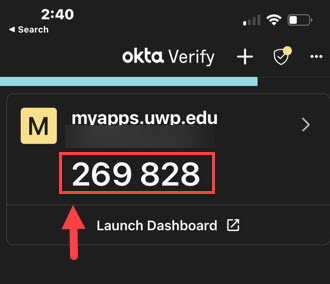
Does Okta require my phone's location settings to be turned on?
[NO] The notification you receive from Okta has the relative location of the device requesting identity authentication. Okta does not draw data from your phone for this purpose.
Does installing the Okta Verify client on my device mean it will be subject to open record requests?
The contents of strictly personal communications (texts, emails, voice messages) or data are not subject to the Wisconsin Public Records Law simply by using the app to verify your identity. Strictly personal means that it is not related to university business. If you were using your personal device to conduct university business (such as responding to emails, texting a colleague about a work-related issue or leaving or receiving voice messages on work-related subjects, or accessing university digital assets) those communications which relate to the university business could be subject to the Wisconsin Public Records Law or could be the subject of a university-related subpoena. The contents of your personal communications that do NOT involve university business would not be subject to the Wisconsin Public Records law or to a university-related subpoena for university business records.