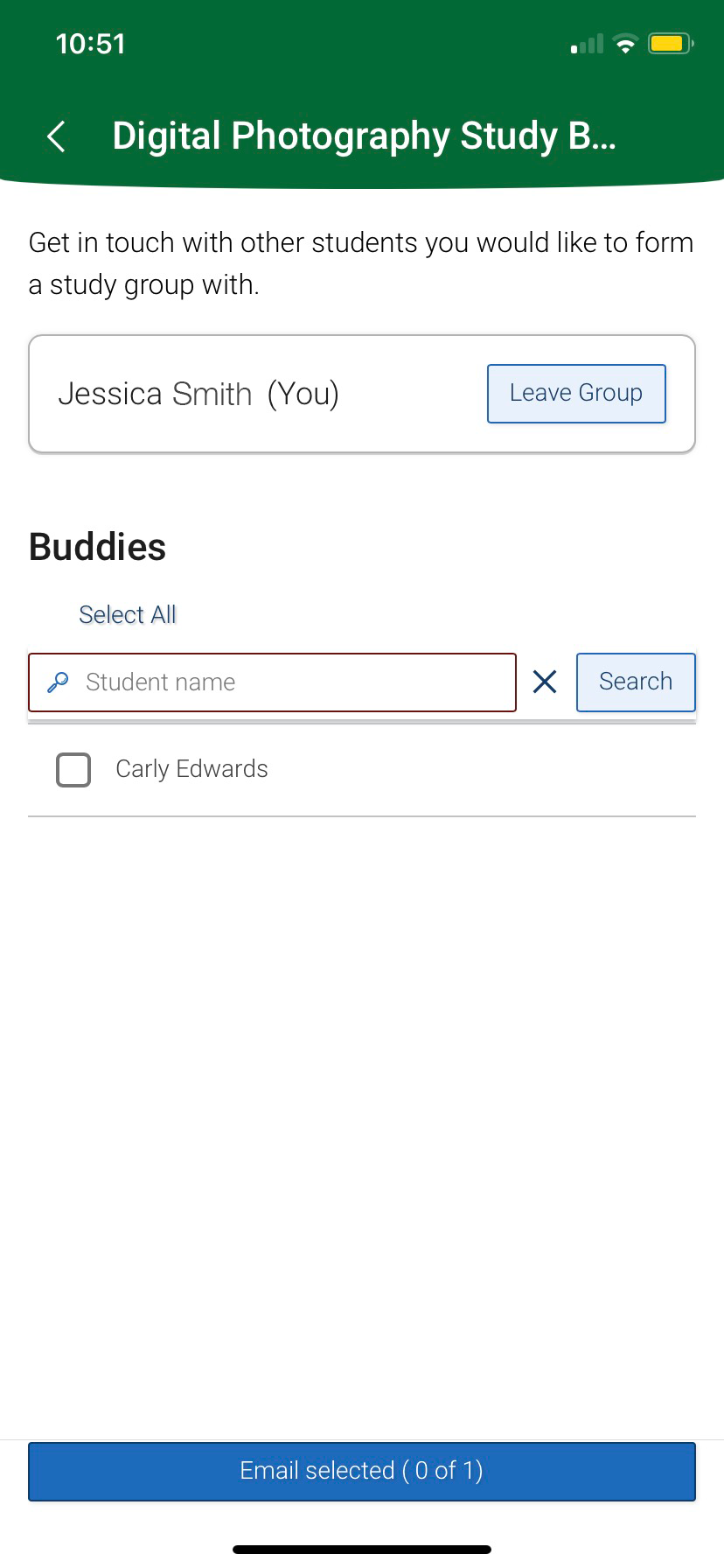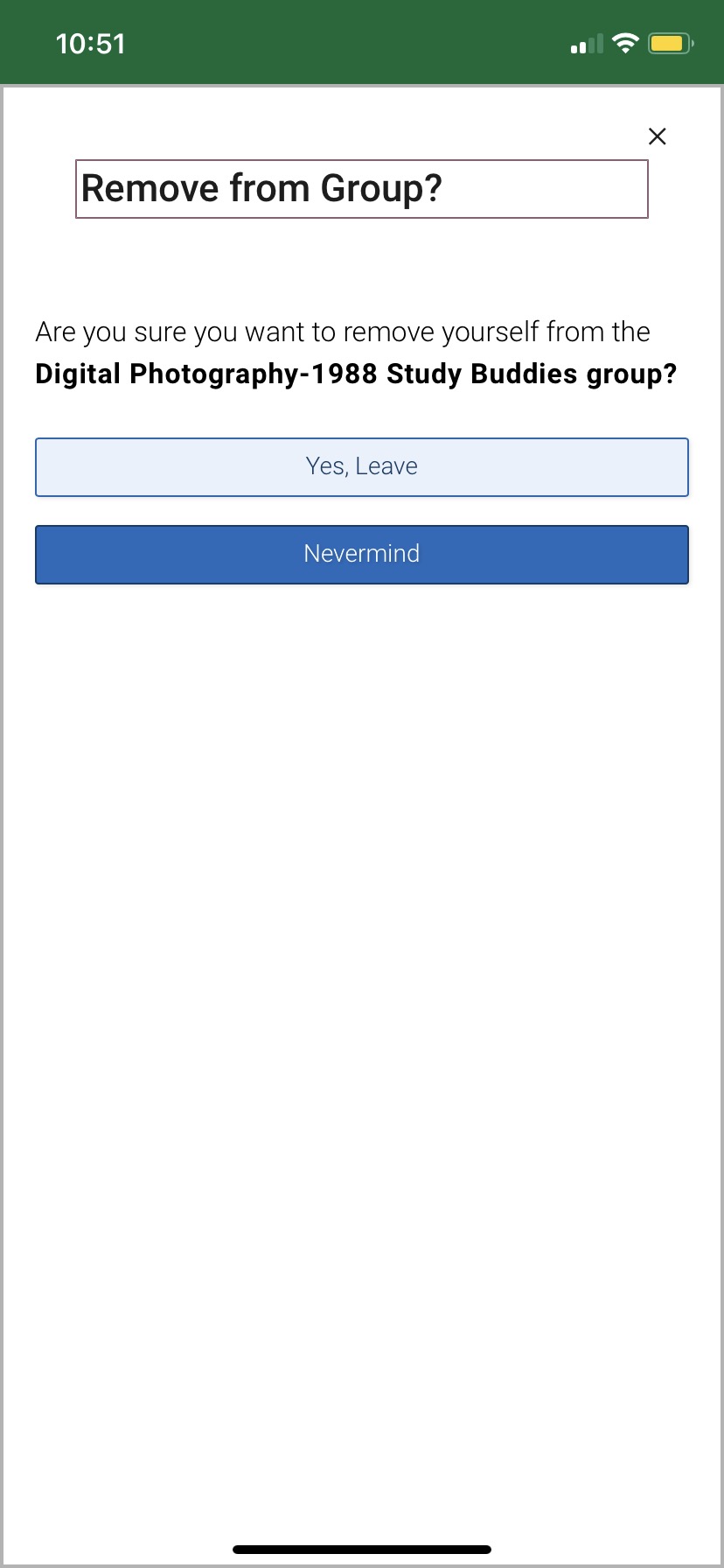Click on the green “Study Buddies” icon to find your study buddies!
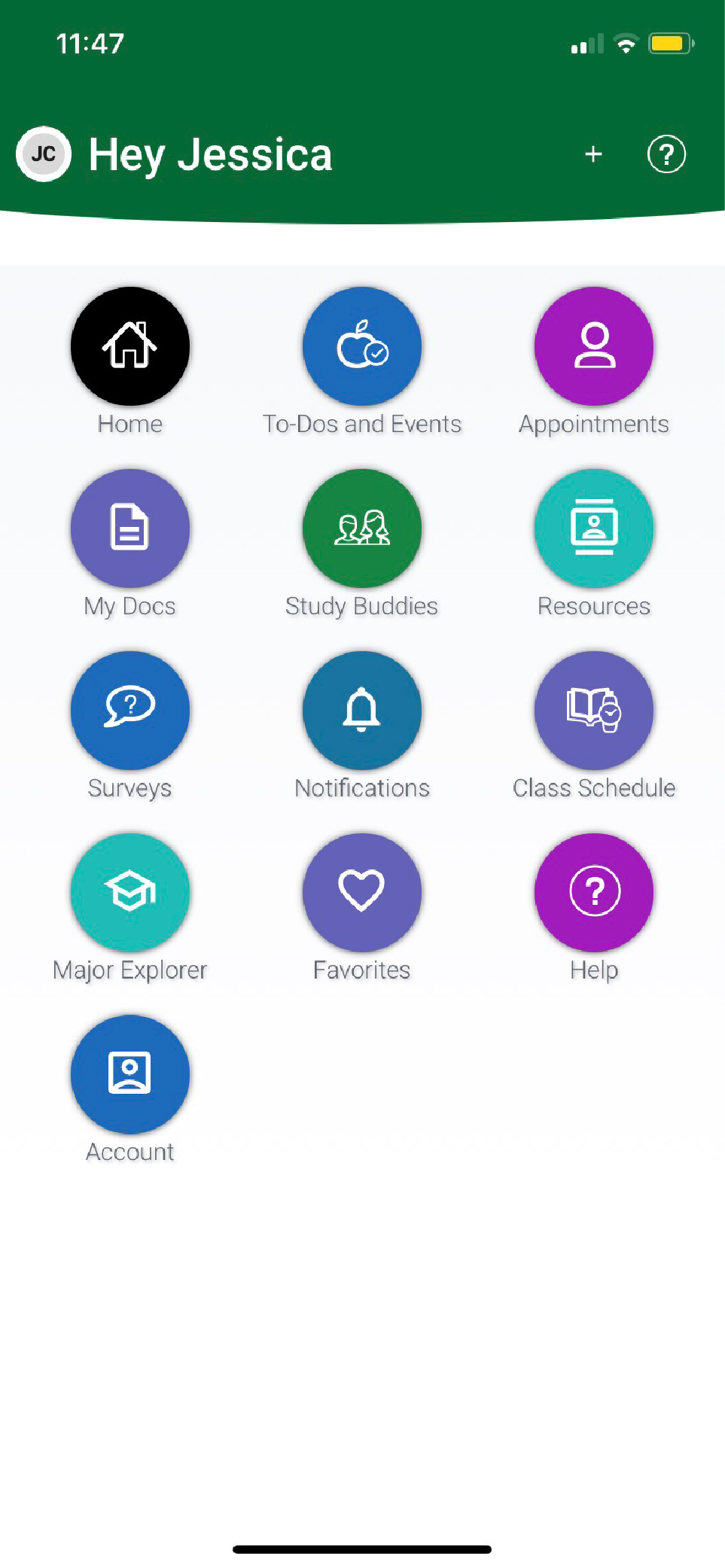

Check your class sessions and see how many buddies have signed up for your class sections.
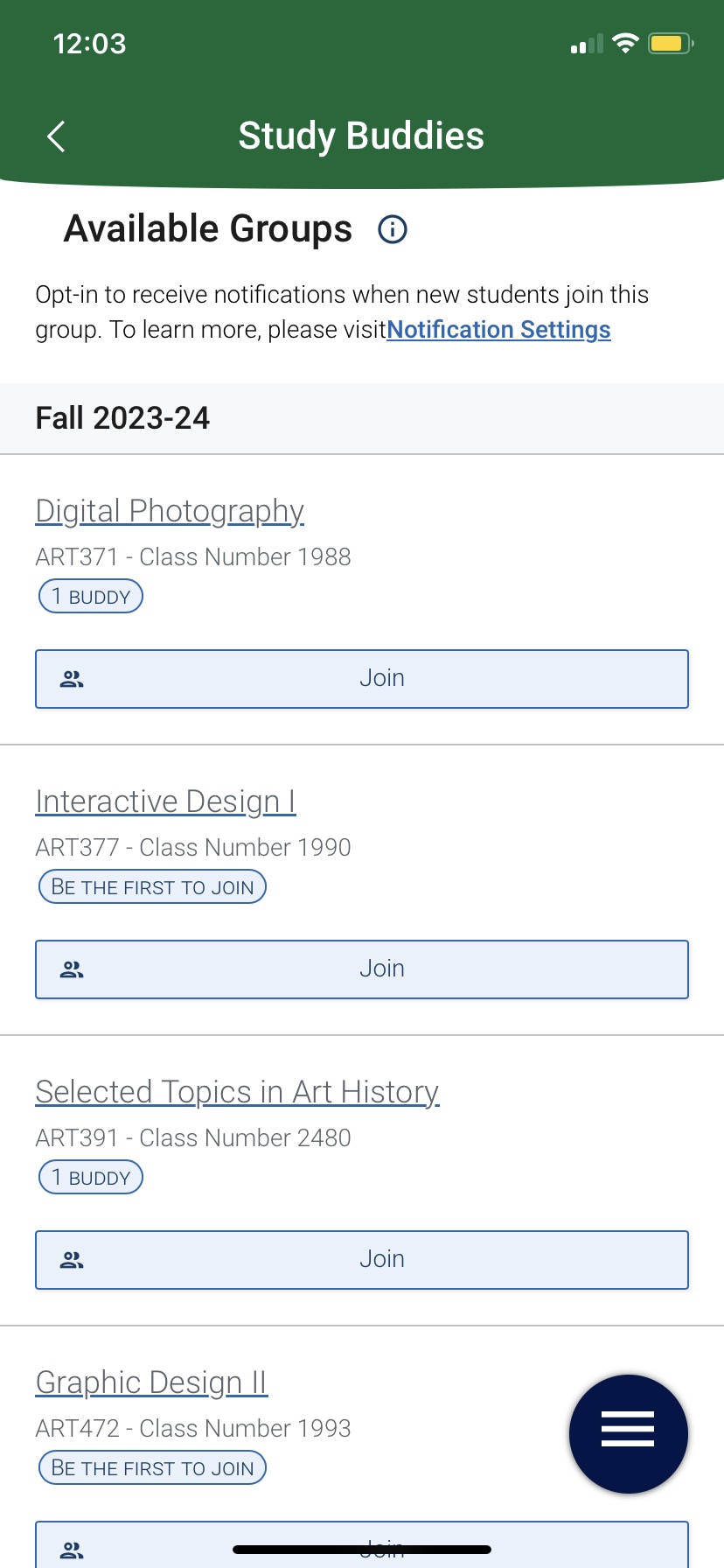

Confirm to join the group and share your email address with other students.
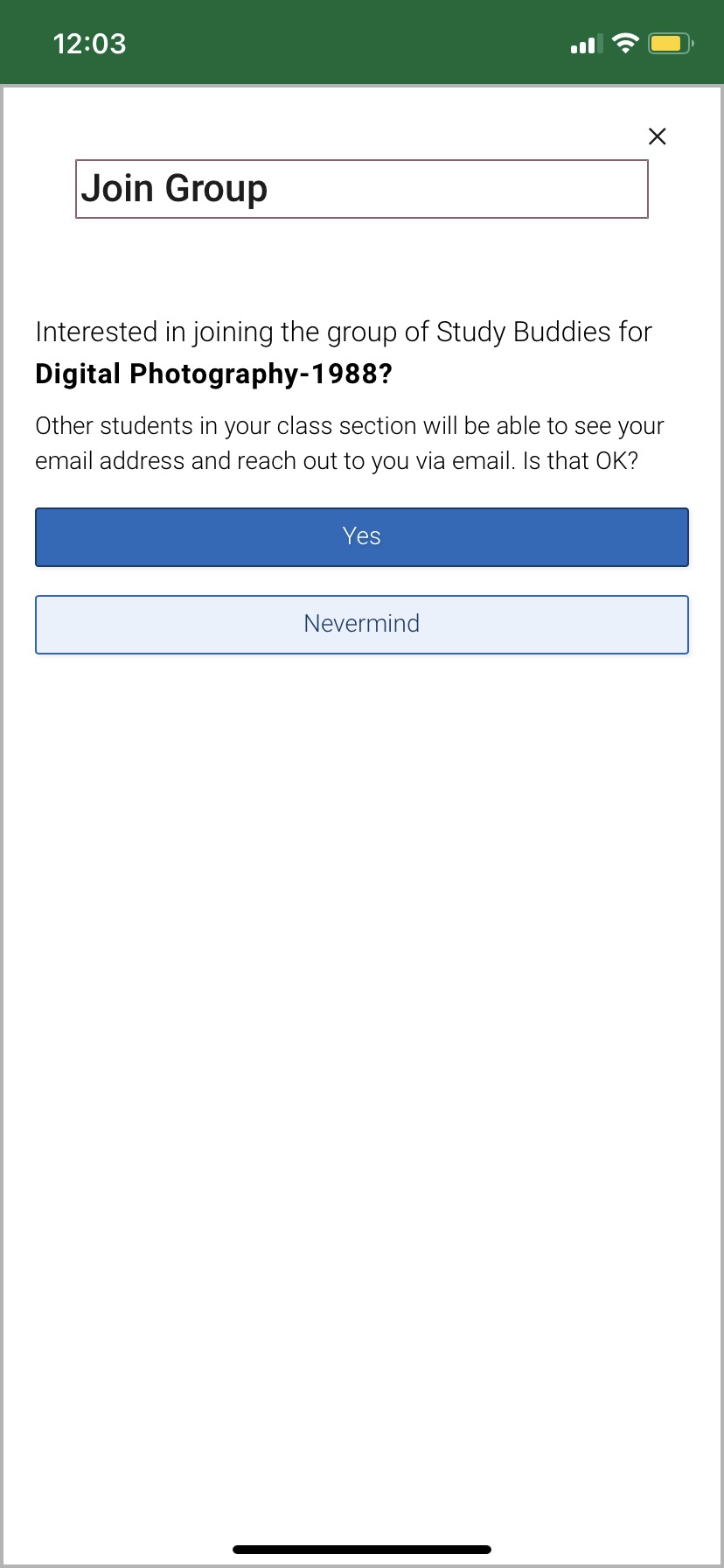

Get connected! Look for study partners by directly emailing them!
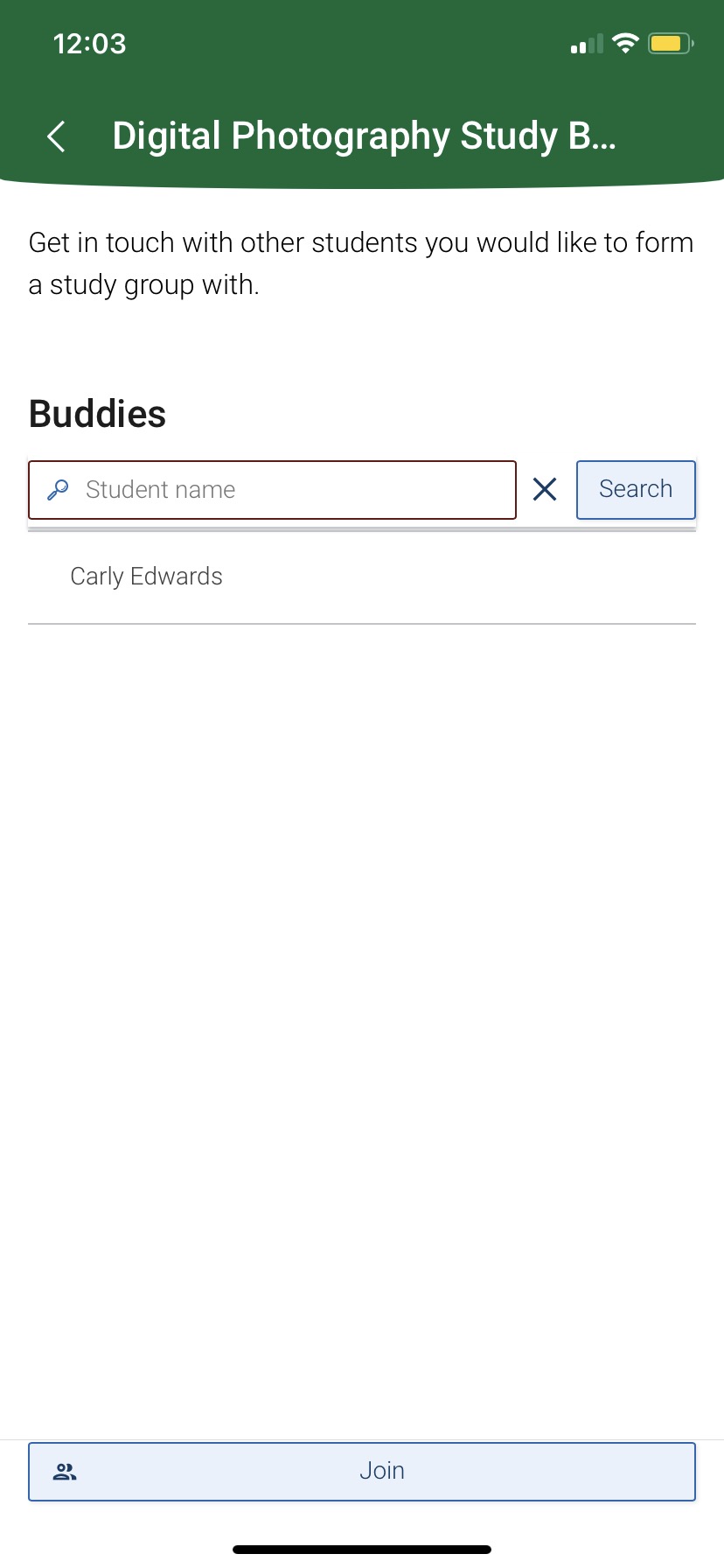
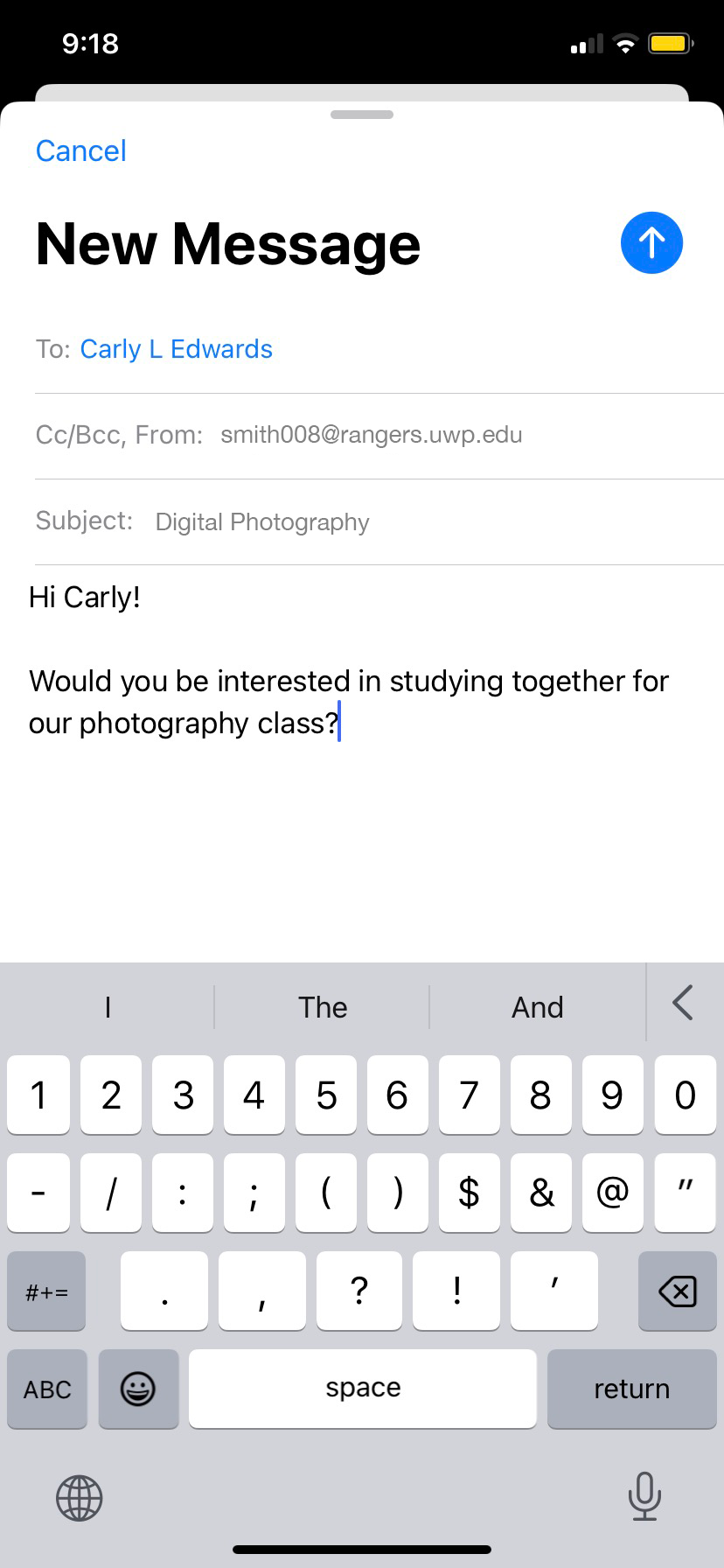
You can leave the group at any time. Just click the "Leave Group" button whenever you no longer want to be in that group.