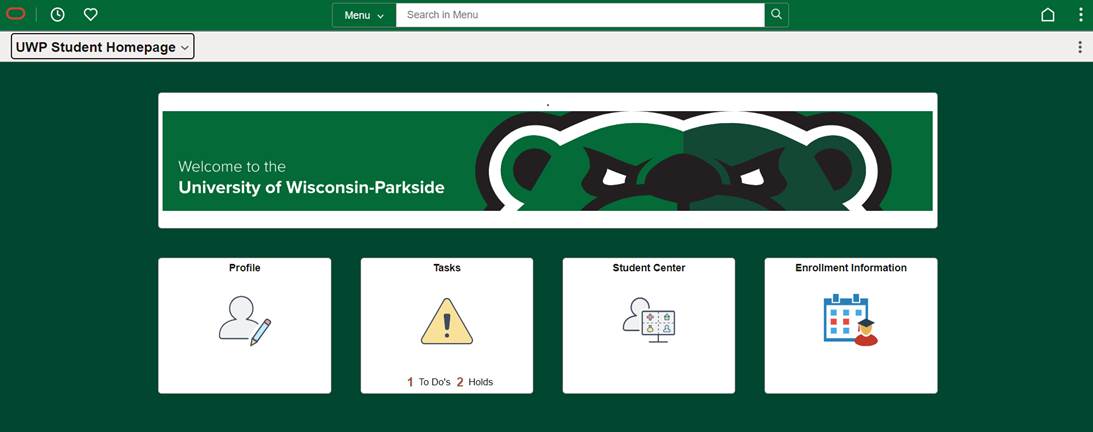Using SOLAR as an Applicant
SOLAR (Student Online Access To Ranger) system provides you with 24/7 access to information regarding your application. If you are admitted, you will use SOLAR to enroll in classes, pay your bill, and more.
If you have not done so already, you must Activate Your Account before using SOLAR.
HOW TO NAVIGATE TO SOLAR
Welcome to Parkside SOLAR (Student Online Access To Ranger) system. SOLAR provides you with 24/7 access to information regarding your application. If you are admitted, you will use SOLAR to enroll in classes, pay your bill, and more.
If you have not done so already, you must Activate Your Account before using SOLAR.
1. From any Parkside page, click on the "Logins" at the top right side of the page.
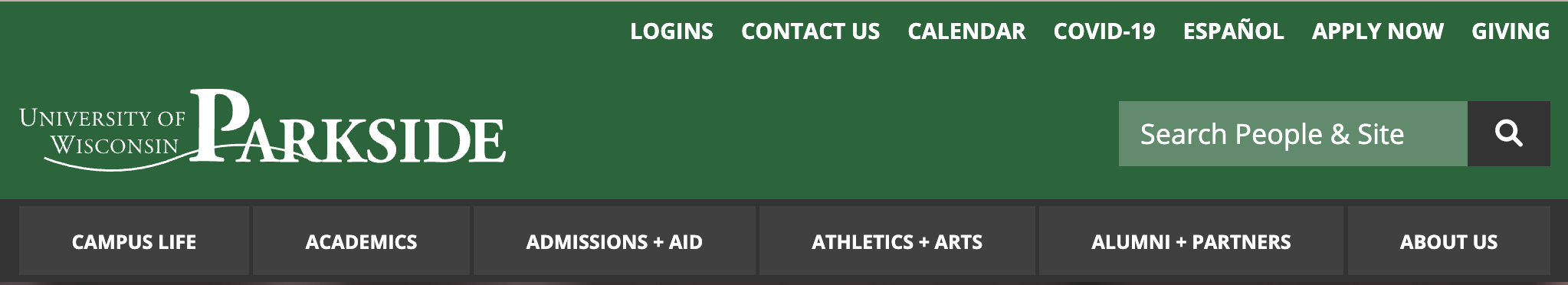
2. On the"Log In and Tools Page", click the large green box "SOLAR" button. You may need to scroll down to see this on a mobile device.
3. Enter your Parkside username and password.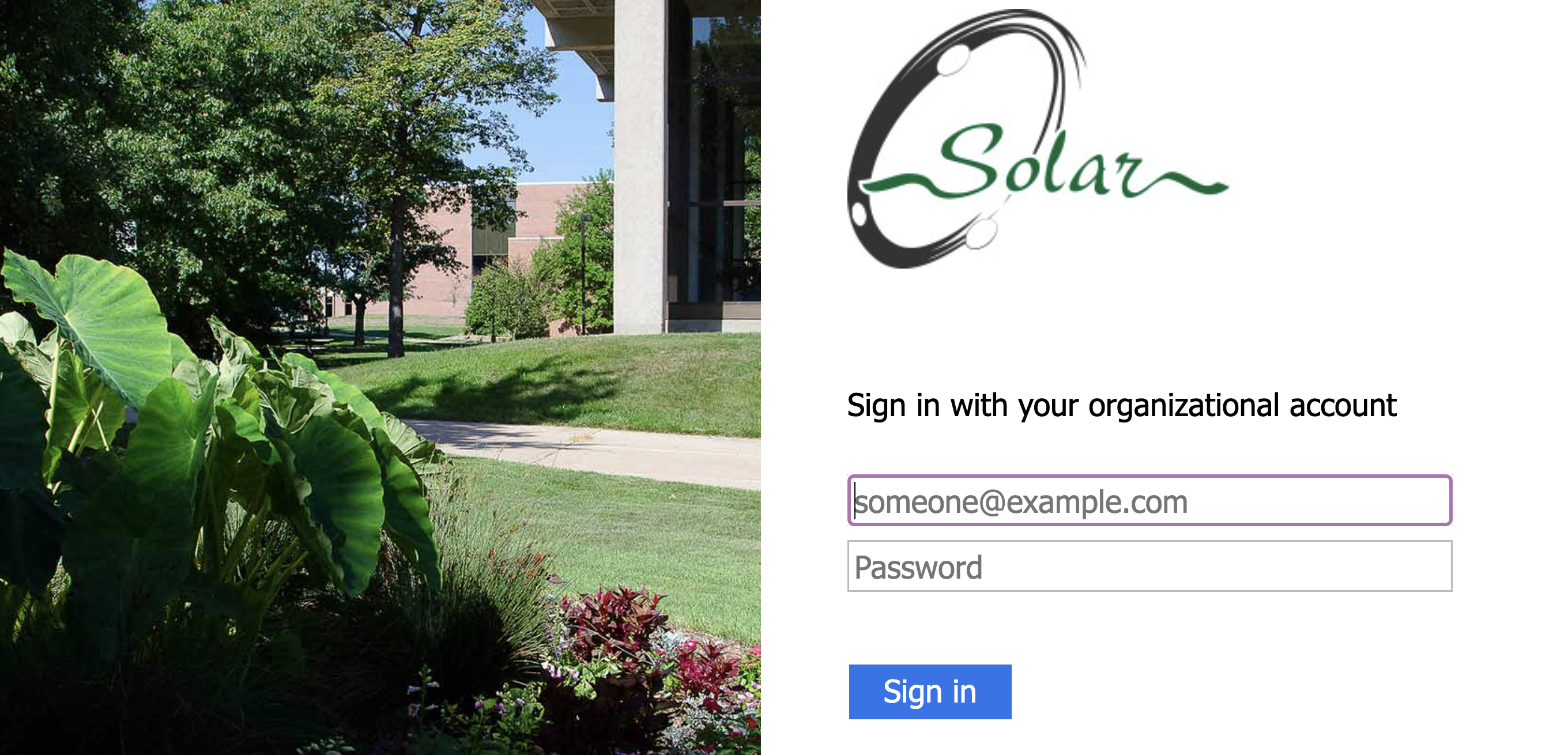
UNDERSTANDING SOLAR SELF SERVICE
Your SOLAR Self Service page is designed to provide you with information about admissions, financial aid, finances and registration. As an applicant, you should check your To Do List periodically. Also, if you need to update your mailing address you can do that under the profile button.
Your "To Do" List
Oftentimes, applications are submitted but there are still additional materials required before a decision can be made. These items include transcripts, test scores, application fees and more. You can find your To Do list by clicking on the "Tasks". This section may also be used in the future for tracking financial aid and other documents required as a student.
BREAKING DOWN YOUR TO DO LIST
Click on "more" to see a complete list along with additional details regarding each item.
- Turn in your application materials as soon as possible, preferably by the due date listed next to the item. If not possible, rolling admission permits us to continue accepting materials and processing applications until we believe the enrollment capacities for the campus can be satisfied by the number of students already admitted.
- To view additional details regarding the to do list item, including institution names for transcripts, click the item name in the "To do Item" column.