Why your AIM matters
You can access the AIM login from the logins page. Also, you can plenty of links from this page.
TENURE, RETENTION, AND PROMOTION
AIM is the system that faculty and instructional academic staff use to track and record their teaching, research/scholarship/creative work and service activities, and to prepare their Annual Activity Reports. The information you provide in AIM is used to generate your profile on the UW-Parkside website. Your Dean may also use AIM data for reporting and recognition within the college.
MARKETING
Whether or not you are looking at or maintaining your AIM profile, people are looking at your AIM profile! Visitors could be potential students considering the qualification of the instructors in their program of interest. They could be people seeking experts, speakers, etc. They could be potential colleagues looking to see if UW-Parkside is the right fit for them.
Faculty and Teaching Staff page
Here is a breakdown of a anatomy of the Faculty and Teaching Staff page, and how it relates to your AIM profile.
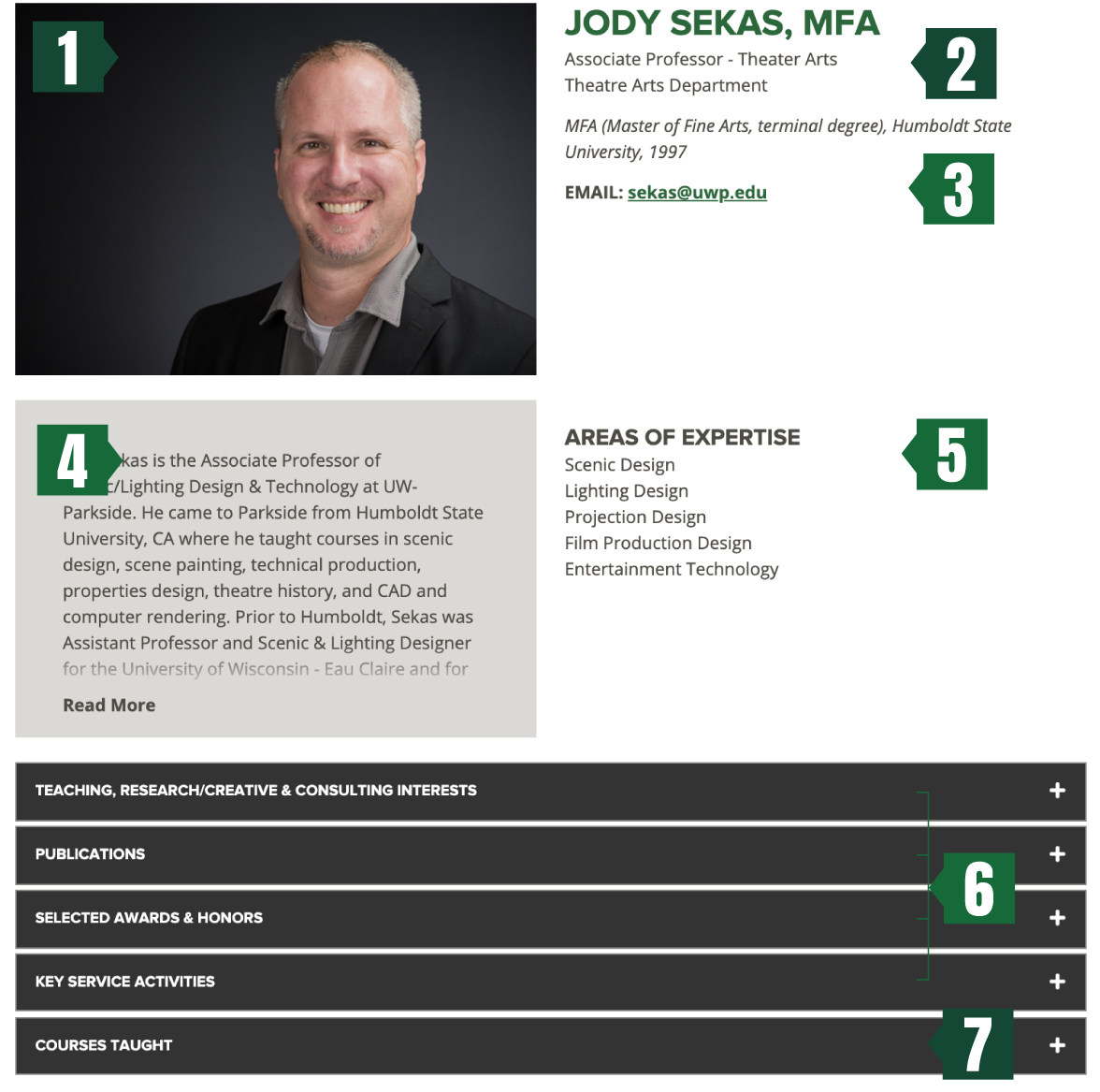
1. Image
Your photo is placed automatically.
2. Name, Title, and Contact Info
Your name, title, and contact information are placed automatically. You may select an alternative first name and name you publish under (e.g., an angelicized name).
3. Education
Your education information is entered by you.
4. Bio
Your bio is created by you.
Note: The initial view of the text will be truncated to preserve the layout of the page. Also, text requires in-line HTML for formatting (breaks, italics, bold, etc).
- [break]
- [b]Text[/b]
- [i]Text[/i]
Contact your Marketing Coordinator if you need help.
5. Areas of Expertise
Areas of expertise are entered manually by you. These will be useful for inclusion in a future "expert guide."
6. Multiple accordion items
The items withing the accordions indicated by number six are entered manually by you. Fields left empty will not be displayed.
7. Courses Taught
Your "courses taught" are placed automatically.
UW-Parkside Webpages
You bio and headshot from your AIM profile may also appear on Parkside website (uwp.edu) on department or major pages. (They look like the image below.) The information is automatically uploaded to the “Commonspot widget” from AIM. If the wrong faculty members are showing up in the widget, please fill out a web request form. If your specific information is incorrect, please reference the AIM resources on this webpage.
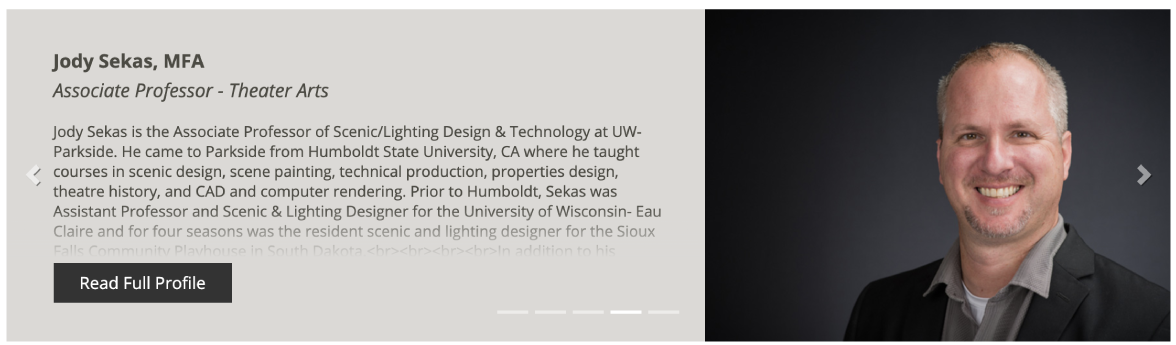
A look under the hood
Here is a screen shot from the page that opens after you log in and select your name on the Manage Data screen. The "Online Faculty Profile" selection is where you go to update or input your initials/credentials, personal professional web site, biography, teaching interests, research and creative activity interests, consulting/practice interests, and your professional expertise.
If there is incorrect information in a field that you are unable to edit, contact the Institutional Research and Assessment Office.
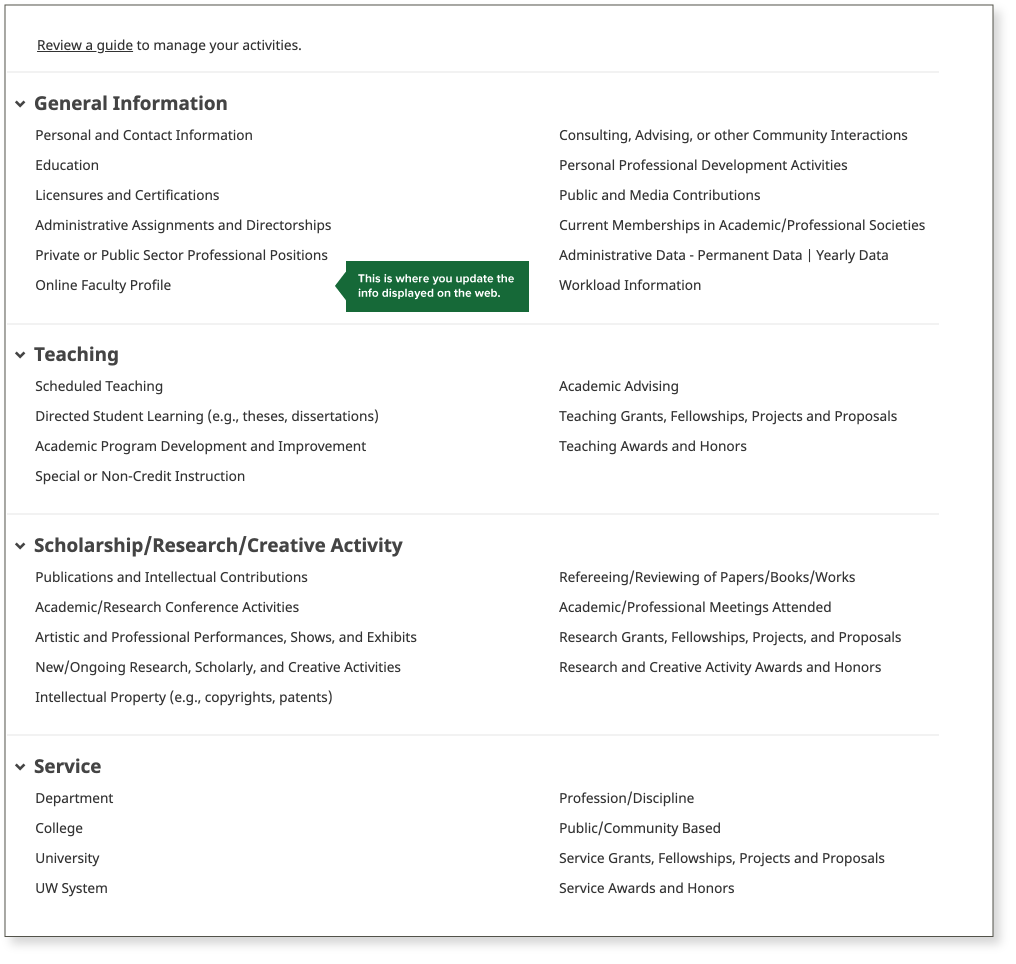
For your Annual Faculty Activity Report
Here is an excerpt from an email sent annually by the vice provost.
It’s time again for the yearly reminder to update your information in the Activity Insight Management system (AIM). AIM is the system that faculty and instructional academic staff use to track and record their teaching, research/scholarship/creative work, and service activities and to prepare their Annual Activity Reports. This year, the reports are due to department chairs by February XX, 20XX.
Links to AIM are on the Logins page and on the Faculty & Staff homepage on the UW-Parkside website. Use your standard login credentials to access the system.
- Enter your activities into the various screens under the General Information, Teaching, Scholarship/Research/Creative Activity, and Service categories. Not all of the screens will pertain to you or to your type of work, but please complete those that are relevant to you.
- For those of you doing this reporting for the first time, consult your department chairs if you have questions about how to categorize specific activities.
- Your older data from previous years has also been preserved. Make sure to include or add end dates for activities that are no longer occurring.
- You will notice that the Scheduled Teaching and most of the Personal and Contact Information screens have been automatically populated for you. Please review these sections for accuracy.
- You are encouraged to complete the Online Faculty Profile section located under the heading of General Information. This section will be displayed on your Online Instructor Profile on the UW-Parkside website. The profile generated from AIM is where people looking for information about you and your work will be directed or will search and find.
Once you have fully updated your information in the AIM system, run your Annual Faculty Activity Report using the link in the navigation bar on the left. Click Run Custom Reports, and then select Annual Faculty Activity using the drop-down menu. Set the date range from Jan 1, 20XX to Dec 31, 20XX in order to capture all of your 20XX activity data. (The Annual Activity Report is for the calendar year.) It is best to run your report in MS Word format. When the report file is ready, you can save it to your computer, view it, and even edit it as a Word document if necessary. When it is done, please submit it to your department chair by February XX, 20XX.