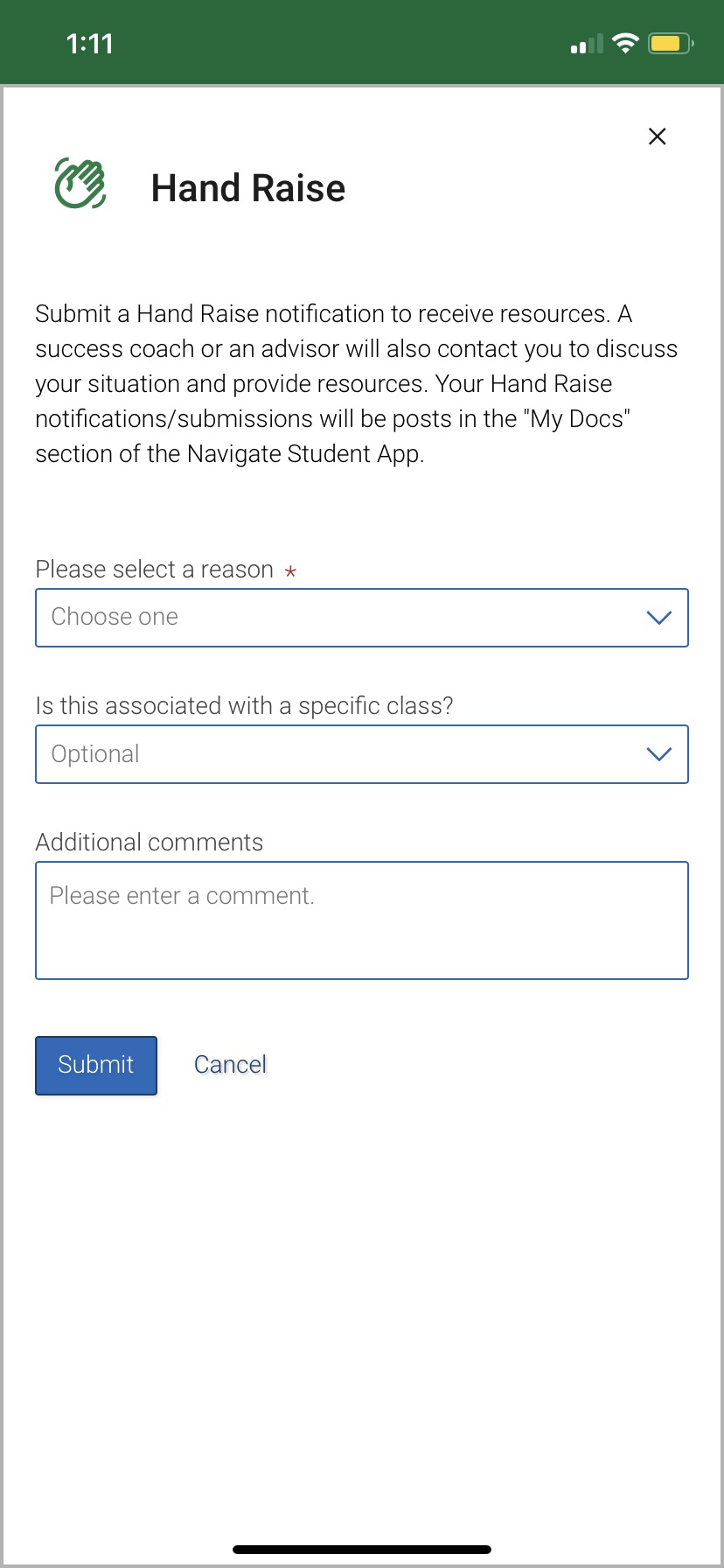Hand Raise
Have Questions? RAISE YOUR HAND
Do you have a question? Do you need help? Create a Hand Raise. After submitting a Hand Raise, you will receive an email message containing resources, and we will reach out to you to provide support.
Hand Raise reasons include:
- I am feeling overwhelmed
- I have a question about my bill, tuition, fees, payments
- I have a question about using tech: Canvas, SOLAR, Navigate
- I have a question related to on-campus housing
- I might want to change my major
- I need help in a class
- I need help with food
- I need help with something else
Hand Raise Instructions:
- After logging in to Navigate, click the Quick Launch rocket icon.
- Select Hand Raise.
- Click Create a Hand Raise.
- Please select a reason from the dropdown menu, click OK.
- Indicate if this is associated with a specific class.
- Type Additional comments.
- To submit, click Hand Raise. You will receive an auto-email with resources. We will also reach out to you to provide support.

Click on the plus sign in the upper right-hand corner and select the "Hand Raise" button.

Choose one of the Hand Raise reasons and submit a Hand Raise notification to recieve resources. We will then reach out to you!