Workday
MARCH 13, 2025
Workday Thursday: Training & Cutover Deadlines
This week, we’re focusing on Workday training and how employees will prepare for the transition, as well as important cutover deadlines as we move closer to the July 2025 launch.
Workday Training: What to Expect
Everyone who works for the Universities of Wisconsin will receive training on Workday—whether you use the system for daily tasks or to manage your employment information. Training begins this month and will continue after Workday goes live in July 2025.
How You’ll Be Trained:
- Computer-Based Training (CBT) – Self-paced courses you can complete anytime, anywhere.
- Instructor-Led Training (ILT) – Live sessions with hands-on practice in a Workday training environment.
- Webinars – Live, interactive training with Q&A, recorded for on-demand viewing.
- Job Aids – Step-by-step written guides for specific tasks.
- How-To Videos – Short, instructional videos demonstrating key Workday functions.
- Training Office Hours – Virtual drop-in sessions for staff with HR, finance, and research administration roles to get answers from Workday experts.
More details about training schedules can be accessed here.
Cutover & Payroll Submission Deadlines
As we transition from our current systems to Workday, clear cutover deadlines have been established to ensure a smooth changeover. These deadlines mark the point when we stop entering data into the current Human Resource System (HRS) and begin entering it into Workday.
If you missed the initial communication, here’s a friendly reminder of what to expect:
- HR Process Deadlines: Any HR requests received after the cutover deadlines will be entered into Workday starting in July 2025.
- Payroll Submission Deadlines: Early payroll submission is required. All payment requests must be submitted by 5 p.m. on the first Friday of each pay period to be processed for that payroll cycle. Some requests may be processed with the following payroll if necessary.
- Direct Deposit & W-4 Updates: Changes must be submitted by noon on the Monday after a pay period ends to be processed for that payroll.
- Employee Departures: Submit separation notices as soon as possible to ensure timely processing of resignations and retirements.
View the cutover timeline here.
MARCH 6, 2025
Workday Thursday: Finance
This week, we’re exploring finance in Workday and how the new system will streamline financial transactions, reporting, and reconciliation across UW-Parkside. Beginning July 2025, Workday will replace multiple systems, bringing finance, accounting, procurement, and payroll costing into a single, integrated platform.
Finance in Workday: What’s Changing?
Workday will modernize finance business processes, making them more consistent, transparent, and efficient. Finance staff across the Universities of Wisconsin will use Workday for:
- Reviewing and approving expense reports and purchase requests
- Generating customer invoices and managing accounts receivable
- Processing payroll costing allocations and adjustments
- Completing journal entries and accounting adjustments
- Searching for financial data and running reports
Key Finance Features in Workday
- Banking & Settlement – Payments to and from the Universities of Wisconsin will be processed with automatic bank reconciliation and payment tracking for greater efficiency.
- Business Assets – Capital equipment records, depreciation, and federal ownership tracking will be maintained, ensuring compliance with reporting requirements.
- Customer Accounts (Accounts Receivable) – The system will generate invoices, track payments, and improve collection efforts, reducing administrative costs and streamlining revenue management.
- Expense Reports – Employees can submit, track, and reconcile expenses more easily, with support staff able to submit reports on behalf of others when needed.
- Financial Accounting – An accrual-based accounting system will allow for adjustments and journal entries, simplifying cost and revenue transfers.
- Internal Service Delivery – Standardized internal billing processes will improve transparency for transactions within and between universities.
- Inventory Management – Stocking, tracking, and replenishing internal supplies will be handled within Workday, while ShopUW+ will remain the system for requisitions and inventory fulfillment.
- Payroll Accounting – Automated payroll costing allocations will ensure accurate funding assignments for salary expenses.
- Procurement & Purchasing – The system will facilitate requisitions, purchase orders, supplier accounts, and receipts, with catalog shopping still available in ShopUW+.
- Project Management – Financial transactions for capital and non-capital projects will be recorded, enhancing budget monitoring and reporting.
Next Issue: Workday Training & Resources
Next week, Workday Thursday will focus on Workday training and resources to help employees and managers prepare for the transition.
FEBRUARY 27, 2025
Workday Thursday: Managing Grants
This week, we’re focusing on grants management and how Workday, alongside the Research Administration Management Portal (RAMP), will improve the way sponsored programs are administered across the Universities of Wisconsin. Beginning in July 2025, Workday will be used for post-award grant management, while RAMP will handle pre-award activities like proposal development and submission.
What’s Changing for Grants Management?
Today, grant administration is handled differently across campuses, leading to inconsistencies in accounting, tracking, and reporting. Workday will standardize grants management, reducing administrative burden and improving financial transparency.
Key Workday grants features include:
- Award Structure: Every grant will be linked to an Award Line, simplifying sponsor agreements, payroll allocations, and billing.
- Automated Financial Transactions: Facilities & Administration charges and revenue recognition will be automatically calculated and posted in real time.
- Subawards Management: Each Subaward will have its own Award Line, making it easier to track expenses and approvals.
- Cost-Share Tracking: Cost-share commitments and spending will be assigned Cost-Share Grant Worktags, ensuring accurate reporting.
- Salary Cap Compliance: Workday will automatically prorate salaries when they exceed the NIH salary cap and charge the overage to the appropriate fund.
Grant Budgeting & Reporting in Workday
- Budgeting and reporting tools in Workday will provide real-time financial visibility and improved accountability for grant management.
- Universities will be able to create, manage, and view grant budgets more efficiently.
- Workday and RAMP will introduce enhanced reporting tools, offering greater transparency into grant spending and compliance.
- Subaward invoices and expense transactions will move through automated approval workflows, reducing processing time.
How Workday Benefits Grant Administrators and PIs
With Workday, grant accountants, principal investigators, and research administrators will have a unified, standardized process for managing grants, leading to:
- Faster, automated financial transactions and revenue recognition
- Consistent accounting methods across all UW institution
- Improved tracking and compliance for cost-share commitments and salary caps
- Real-time access to grant financials, reducing administrative burden.
Watch this video explaining Workday Grants Management.
Next Issue
Next week, Workday Thursday will explore finance in Workday. Stay tuned as we continue preparing for Workday’s go-live in July 2025!
FEBRUARY 20, 2025
Workday Thursday: Budget Management
This week, we’re focusing on budget management and how Workday will transform budgeting and forecasting across UW-Parkside. Starting in July 2025, Workday will replace multiple legacy systems, streamlining financial planning and improving access to real-time data.
What’s Changing for Budgeting and Forecasting?
Today, budgeting processes are spread across multiple systems, including PlanUW, SFS, CAT, and JET. In Workday, these will be consolidated into a single, integrated system, reducing complexity and improving accuracy.
Key changes include:
- New Budget Structures: Workday will use three distinct budget structures for grants, projects, and annual all-funds budgets.
- Compensation Budgeting: Compensation budgets and forecasts will now be managed in Workday Adaptive Planning instead of CAT.
- Budget Transfers: All budget transfers will now be called budget amendments and will be completed directly in Workday.
- Integrated Payroll and Financial Data: Payroll and financial transactions will automatically flow into Adaptive Planning, allowing for real-time budget adjustments.
Enhanced Budget Reporting in Workday
Workday will introduce modern reporting tools that allow budget managers and auxiliary units to track financial data more efficiently than ever before.
Key reporting features:
- Immediate access to financial data, eliminating the delays of current systems.
- Graphical views of budget data make financial analysis more intuitive.
- Adaptive Planning’s web-based reporting lets users quickly filter and customize reports.
- OfficeConnect integration allows for seamless report customization using familiar spreadsheet tools.
These features will reduce manual processes, improve forecasting, and enhance decision-making across departments.
How This Impacts Budget Managers & Auxiliary Units
- Budget managers and auxiliary units will gain greater control and visibility over financial planning.
- Budget managers can easily track revenues, expenditures, and commitments in one centralized system.
- Auxiliary units (for example, housing, dining, athletics, etc.) will have improved tools for self-sustaining financial management.
- Automated workflows will help teams focus more on strategic financial planning rather than administrative tasks.
Next Issue: Managing Grants in Workday
Next week, Workday Thursday will focus on grants management and how the new system will streamline the administration of sponsored research funding.
FEBRUARY 13, 2025
Workday Thursday: The Home Stretch
Welcome back! As we begin the spring semester, we’re in the final stretch toward the launch of Workday, the new system designed to streamline and standardize finance, HR, and administrative processes across UW-Parkside. Workday will replace multiple platforms with one integrated system, making everyday tasks easier and more efficient.
This Week’s Focus: The Workday Dashboard
Currently, managing tasks like submitting expense reports, updating personal information, or approving timesheets requires logging into multiple systems. With Workday, everything will be accessible through a single, user-friendly dashboard tailored to your role.
What to expect from the Workday Dashboard:
- A Central Hub: No more juggling multiple logins—access everything in one place.
- Personalized Views: Employees can manage their own details, while managers will have tools to oversee team tasks.
- Simplified Workflows: Submitting time off, viewing pay slips, and processing approvals will be more intuitive and efficient.
Workday for All UW Employees
All faculty and staff will use Workday for Employee Self-Service tasks, including:
- Submitting time worked
- Requesting time off
- Updating personal information
- Applying for internal jobs
- Completing performance reviews
- Submitting expense reports
- Enrolling in training (Learning Management)
- Managers will have additional tools for:
- Approving timesheets and time-off requests
- Assigning learning courses to staff
- Generating reports with real-time data
- Overseeing team schedules and onboarding progress
How to Prepare
To support a smooth transition, the Administrative Transformation Program (ATP) team has developed training courses, job aids, and additional resources, which will be available in May 2025. Employees in research administration will also receive separate RAMP training from April to June.
This helpful video also describes the basics of Workday.
Cutover Deadlines
Cutover is the time established for moving our business processes from the current technology i.e. Human Resource System (HRS) to Workday. A successful transition to Workday depends on a clear and timely cutover plan for when we stop entering information into old systems and begin entering information into Workday. As we approach Workday’s launch, we need to plan for HR processes in the current system. Please review the following deadlines. Requests received after these deadlines will be entered into the new system in July.
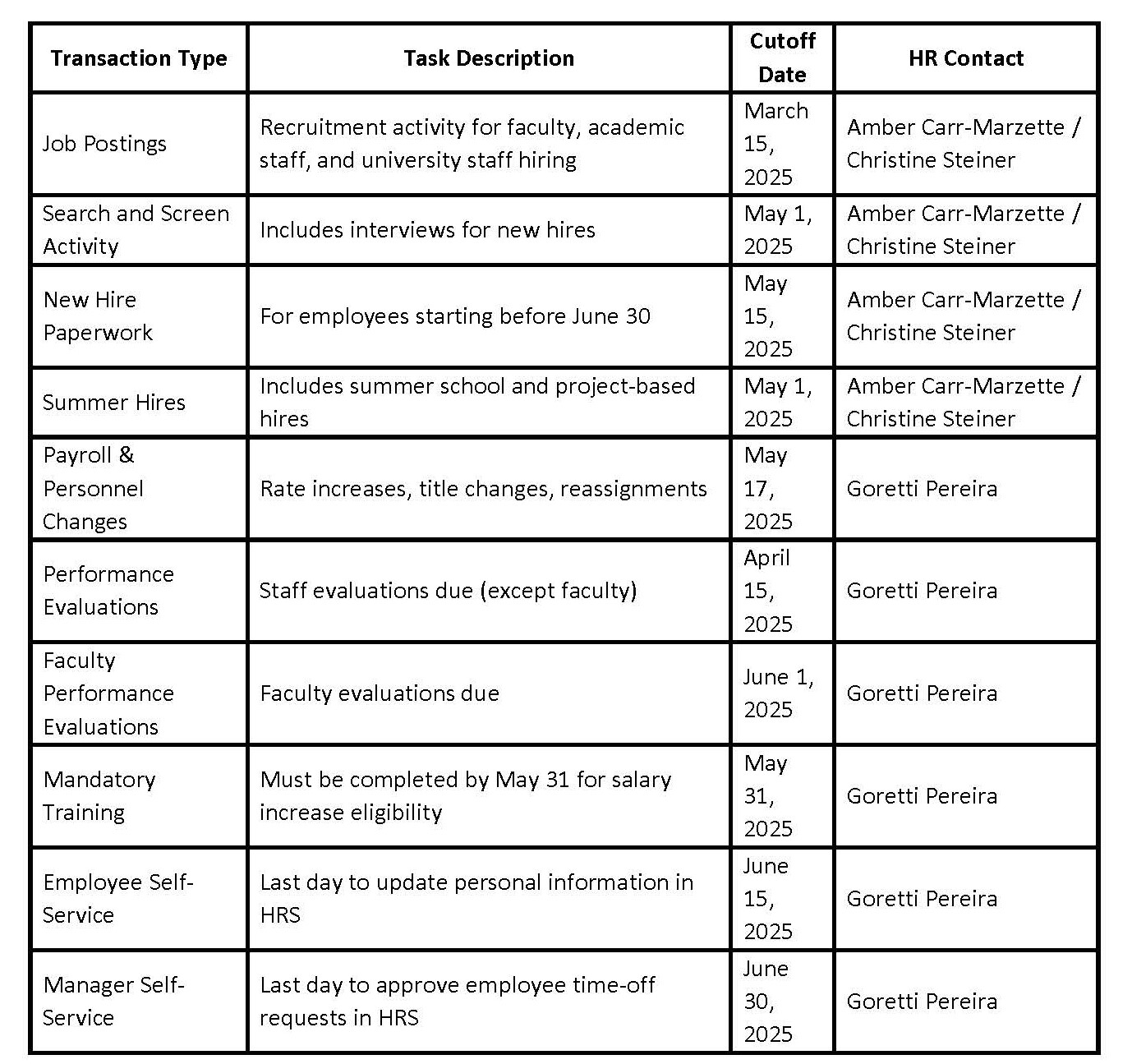
If you have any questions, please contact Workday Readiness at workday@uwp.edu.
Next Issue
Next week’s Workday Thursday will focus on budget management, including what budget managers and auxiliary units can expect in Workday.
