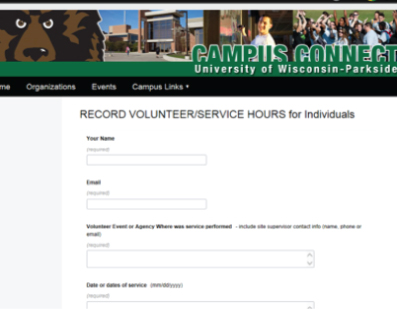How to Record Hours
Logging your individual or group volunteer hours with the Parkside Volunteer Program creates a dynamic record of your service, and is quick and easy using Campus Connect! Tracking your hours will keep your information in one place and will assist you in writing resumes, keeping track of service/scholarship requirements and competing for the "President's Volunteer Service Award."
Simply select "Record Service Hours for Individuals" or "Record Service Hours for Groups or Organizations" from the drop down menu. Hard copies of these forms are available as a download from the website and in the Campus Activities & Engagement office.
-
Go to Campus Connect at https://campusconnect.uwp.edu/

- Click on "Campus Links."
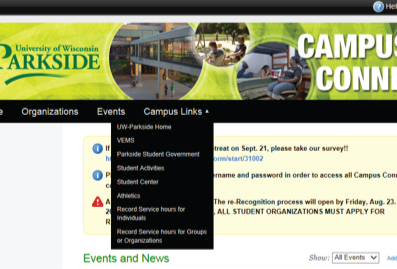
- Select "Record Service hours for Individuals or Groups."
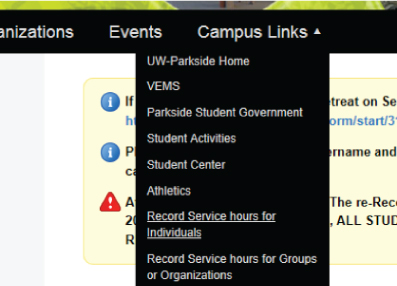
- Complete and submit the form.