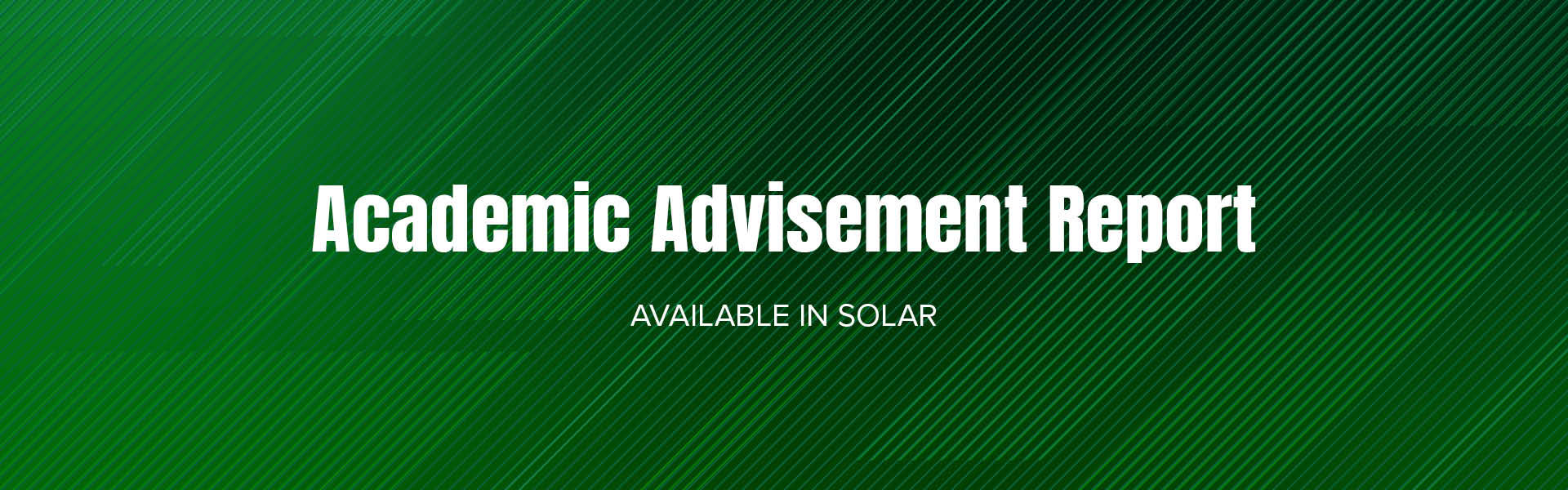Academic Advisement Report (AAR)
You have access to this degree audit tool in SOLAR. The Academic Advisement Report (AAR) compares your coursework with the catalog requirements for your degree and declared programs. It also details your GPA and shows which requirements need to be finished.
The requirements are determined by:
- General University Degree Requirements catalog year
- Program Requirements catalog year for declared major(s), concentration(s), minor(s) and certificate(s)
WHERE IS AAR?
From the Academics section of your Student Center in SOLAR.
- click on the "other academic…" drop down list
- select "Academic Requirements"
- click the Go arrows
WHERE DO I FIND MY DECLARED PROGRAMS?
Your declared programs and requirement terms are visible at the top of the PDF version of your AAR.
From the AAR you generated, click the View Report as PDF button:
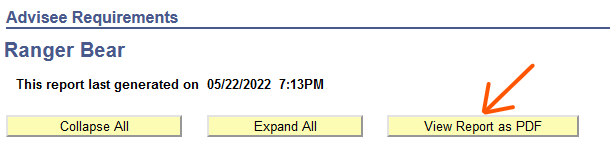
Your programs and their requirement terms are at the top.
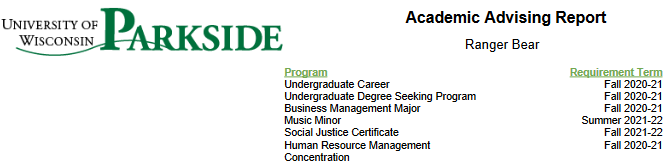
HOW DO I USE MY AAR?
The AAR allows you to track your progress toward graduation by showing all requirements for your degree (e.g., skills, university, general education, foreign language, diversity, and major/ minor/ certificate requirements) and whether a requirement is satisfied or not satisfied.
You can view the AAR in an interactive online format or request to view the AAR as a PDF.
In the interactive AAR, each requirement area can be collapsed or expanded by clicking on the arrows next to the requirement. When you first open your AAR, all requirements that have already been met will be collapsed, as indicated by a right-facing arrow. Requirements that still need to be completed will be expanded, as indicated by a down-facing arrow, to allow you to see what you still need to do to fulfill the requirement.
Prior to meeting with your advisor, and/or scheduling your courses each semester, review your AAR to ensure you are staying on track to complete all of your degree requirements.
Important Note Regarding In-Progress Courses
If you are currently enrolled in a course to meet a requirement, the course will show as “In Progress” while the requirement will show as “Satisfied”; the requirement is not complete until the final grade is posted. Likewise, a repeat-in-progress course will not replace the original course until the final grade is posted.
The audit report assumes you will satisfactorily complete the courses for which you are currently registered and that none of these is a duplicate or exceeds the maximum allowed toward requirements.
EXCEPTIONS
An exception reflects any changes, such as waivers or substitutions, applied to your academic program by an Executive Action by your Department. This allows AAR to individualize your specific program.
WHAT IF SOMETHING IS NOT QUITE RIGHT?
If you are unable to log in to SOLAR, contact the Tech Bar at servicedesk@uwp.edu or 262-595-2444.
If you are able to log in to SOLAR but are having trouble running the AAR, please email AAR@uwp.edu. Include your name and student ID in the email.
If you believe there is an error on your AAR, please review your AAR with your advisor first. Once you and your advisor confirm that there is an issue with your AAR, please email AAR@uwp.edu with the issue. Include your name and student ID in this email.
Registrar's Office
262-595-2799
registrars.office@uwp.edu
The Commons
Wyllie Hall D1
900 Wood Road
Kenosha, WI 53144