Combining Courses in Canvas - Policy
Canvas Courses & FERPA Policy
Combining Canvas Courses & FERPA Policy
A. Purpose
To maintain student privacy of their educational records per the Family Educational Rights and Privacy Act (FERPA) of 1974, the purpose of this policy is to specify circumstances and processes related to access to Canvas course sites.
B. Background
The Family Educational Rights and Privacy Act (FERPA) is a federal law that protects the privacy of student records including who is allowed access to such information. Student records include, but are not limited to, grades, transcripts, enrollment records, class schedules, health records, and student financial information. The FERPA statute is found at 20 U.S.C. § 1232g and the FERPA regulations are found at 34 CFR Part 99. Because Canvas allows access to student enrollment information by enabling students and others to view information about students who are enrolled in a given class, this policy specifies actions that should be taken to protect the privacy of student records on Canvas sites. (Note, because of the unique nature of the UW Flexible option program, this policy only applies to courses outside of the Flexible option program.)
C. Policy
1. ADDING STUDENTS: Students should only be added to a Canvas course through SOLAR such that only officially registered students can access a given Canvas course site [see (d) below for exceptions]. Instructors are not to manually add a student to a Canvas course site while the student’s enrollment status is being processed.
2. INSTRUCTOR CANVAS ACCESS: Instructors are only to be added to Canvas through SOLAR to ensure that only the official instructor of record is associated with the course Canvas site. Guest access may be granted for individuals such as guest presenters, peer instructor observers, or instructional designers [see Section 4 below].
3. CROSS-LISTED COURSES: Cross-listed courses that are identified in the class schedule as a “combined section class” in SOLAR may be combined in Canvas.
4. LIMITATIONS ON COMBINING CANVAS SITES: Combining Canvas sites for course sections that are not combined in the class schedule and do not meet together in-person or would not meet together in an equivalent in-person class may be a student privacy concern under FERPA. Different class sections of a course may be combined into a single Canvas class instance only in the following circumstances:
- Class sections are scheduled to meet jointly (either in-person or synchronously online) at least once a week.
- The instructor sets up the Canvas course such that students from different sections will not be able to interact with or view identifying information about students who are enrolled in a different section. Because this is not a 100% safeguard, instructors must include a statement in their syllabi to indicate that students will be participating in a Canvas course that is shared with another section (see sample statement 1 below). Instructors must work with Campus Technology Services (CTS) before the start of the semester to ensure that safeguards are in place to minimize cross-section viewing and interaction in spaces such as discussion boards or Zoom meetings.
5. CLASS RECORDINGS: Class lecture recordings that include student interactions (e.g., questions, presentations) where the students are identifiable are considered a protected educational record. Therefore, the recording should not be utilized outside of the class section unless it is modified to hide or remove identifying student information such as the names and images of students.
6. HOW TO REQUEST COMBINING CANVAS COURSES: Instructors should contact CTS to request that eligible Canvas courses be combined before the start of classes for the term in which the classes will be taught. Combining courses after students have submitted work (e.g. discussion posts, assignments, quizzes, etc.) can result in the loss of student submissions for the section that is merged into another and should be avoided.
D. Additional Guidance
- FERPA regulations do allow for “school officials” with a legitimate educational interest to access student records. This includes professors, instructors, administrators, health staff, and counselors, among others.
- Under Regent Policy Document 4-1, instructional materials generated by the instructor, including class lectures, are considered the intellectual property of the instructor. Instructors therefore have the right to set reasonable policies and practices on their use.
- UW-Parkside students are notified annually via email of their rights under FERPA. This notification also informs students that “school officials with legitimate educational interests” may have access to student records without prior written consent on the part of the student.
- Instructors may invite peers to temporarily join their Canvas sites for the purpose of peer observation of teaching. Observers do not need to be added via SOLAR and can be added to the Canvas site by the Center for Excellence in Inclusive Teaching & Learning (CEITL), CTS, or the instructor of record. Guests should only have access to the Canvas site for the minimal time necessary. In these cases, student privacy should be addressed by the following:
- The visiting colleague should be assigned a Canvas role that allows them to access the materials and instructor-student engagement necessary to perform their evaluation. The identities of enrolled students should be protected as much as possible, but it may be necessary for student names to be temporarily visible to the visiting colleague to allow for a teaching observation (e.g., discussions or streamed lecture), just as they would in a face-to-face class observation. At no time should an observing colleague have access to student grade information within Canvas. Instructors should consult with CTS or CEITL about the best role to assign a visiting peer for their teaching observation needs.
- Instructors should alert students that a peer teaching observation will occur before the peer is added to the course, what access the observer will have to student information, and when they will be removed from the course. This can be done by email or Canvas announcements. Sample language is provided below.
- For additional background, please see: https://www.uwp.edu/live/offices/registrarsoffice/ferpa/
Sample Syllabus Statement on Combining of Sections in Canvas: Separation of Sections is Maintained
This course uses a single Canvas site not only for students in this section of the class but also for students in an additional section(s). For example, your instructor may teach two sections of PSYCH 101 and have both sections use the same combined Canvas site. Please be aware this means that students outside of your own section may be able to see on Canvas that you are enrolled in this course. If you have questions or concerns about that arrangement, please contact your instructor.
This disclosure must be made to give students the opportunity to bring forward any privacy concerns they may have with the section combination. If a student does raise a concern, please work with the Dean of Students to determine appropriate accommodation.
Sample Teaching Observation Announcement Language
Next Monday I will add [guest] to our Canvas course so that she can conduct a peer observation of my teaching. I have invited [guest] into our course to help me identify ways to become a better instructor. In other words, she is here to observe and evaluate me, not you. While she has access to our course, she will be able to see your names associated with our course discussion board posts and may see your name or image if you join our live discussion on Wednesdays, but she will not see your individual submitted assignments or have access to your grades. [guest] will have access to our course for two weeks, ending on [date]. If you have questions or concerns about this arrangement, please contact me.
Course Combining Process - Checklist
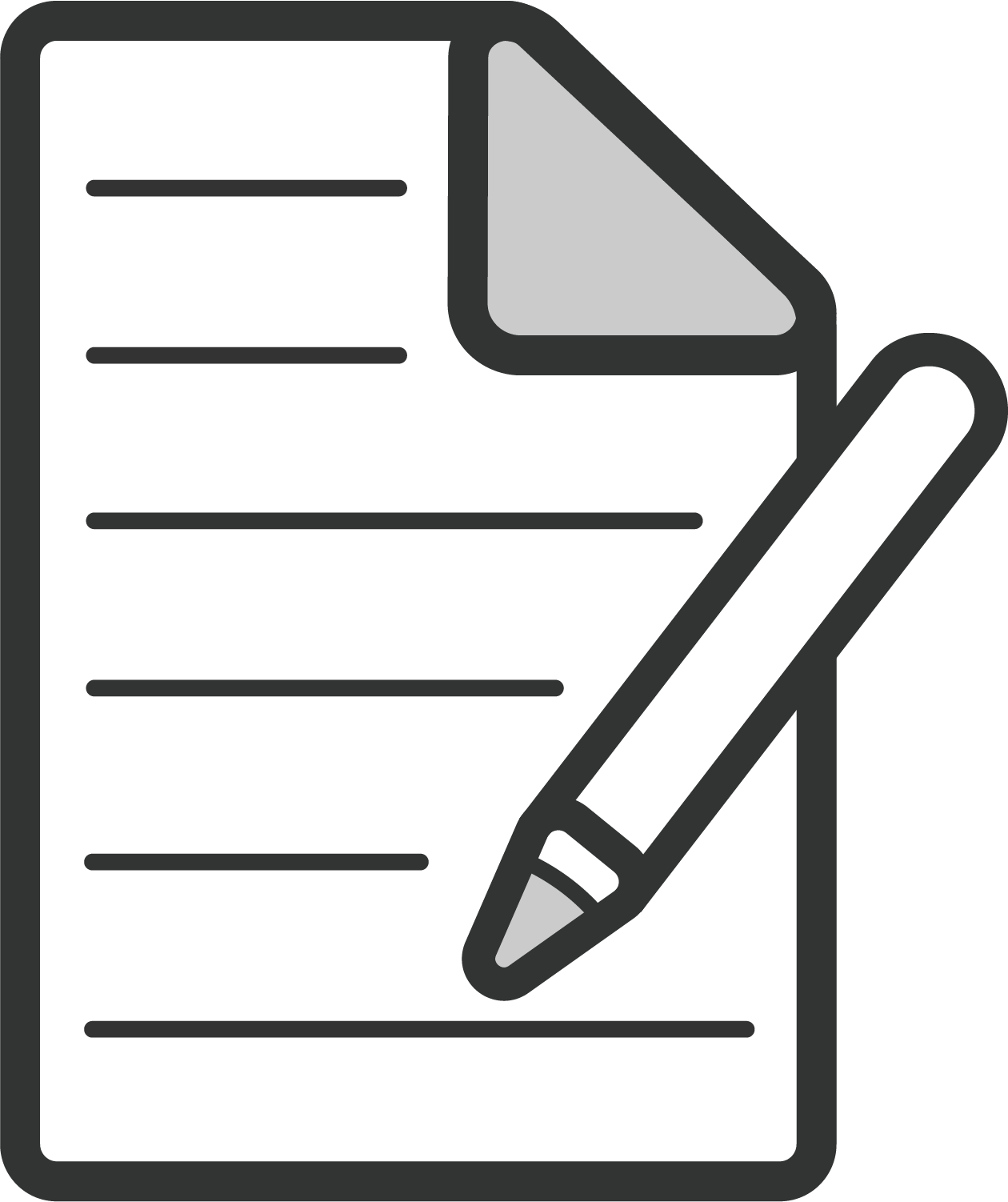
- Request that the courses be combined through the Registrar's Office well before the semester starts.
- Hide the People tab on the Canvas course navigation bar.
- Create separate groups for each section in the Canvas course.
- Setup assignments and discussions using the created groups.
- Setup separate synchronous meetings for each section (if meeting synchronously).
- Edit all video recordings to remove student data if sharing the recording with separate sections.
- Use appropriate Canvas roles when adding anyone additional to the course (other instructors, guest speakers, teaching assistants, etc.)
Sample Syllabus & Announcement Statements
Sample Syllabus Statement on Combining of Sections in Canvas: Separation of Sections is Maintained
"This course uses a single Canvas site not only for students in this section of the class but also for students in an additional section(s). For example, your instructor may teach two sections of PSYCH 101 and have both sections use the same combined Canvas site. Please be aware this means that students outside of your own section may be able to see on Canvas that you are enrolled in this course. If you have questions or concerns about that arrangement, please contact your instructor. "
This disclosure must be made to give students the opportunity to bring forward any privacy concerns they may have with the section combination. If a student does raise a concern, please work with the Dean of Students to determine appropriate accommodation.
Sample Teaching Observation Announcement Language
"Next Monday I will add [guest] to our Canvas course so that she can conduct a peer observation of my teaching. I have invited [guest] into our course to help me identify ways to become a better instructor. In other words, she is here to observe and evaluate me, not you. While she has access to our course, she will be able to see your names associated with our course discussion board posts and may see your name or image if you join our live discussion on Wednesdays, but she will not see your individual submitted assignments or have access to your grades. [guest] will have access to our course for two weeks, ending on [date]. If you have questions or concerns about this arrangement, please contact me."