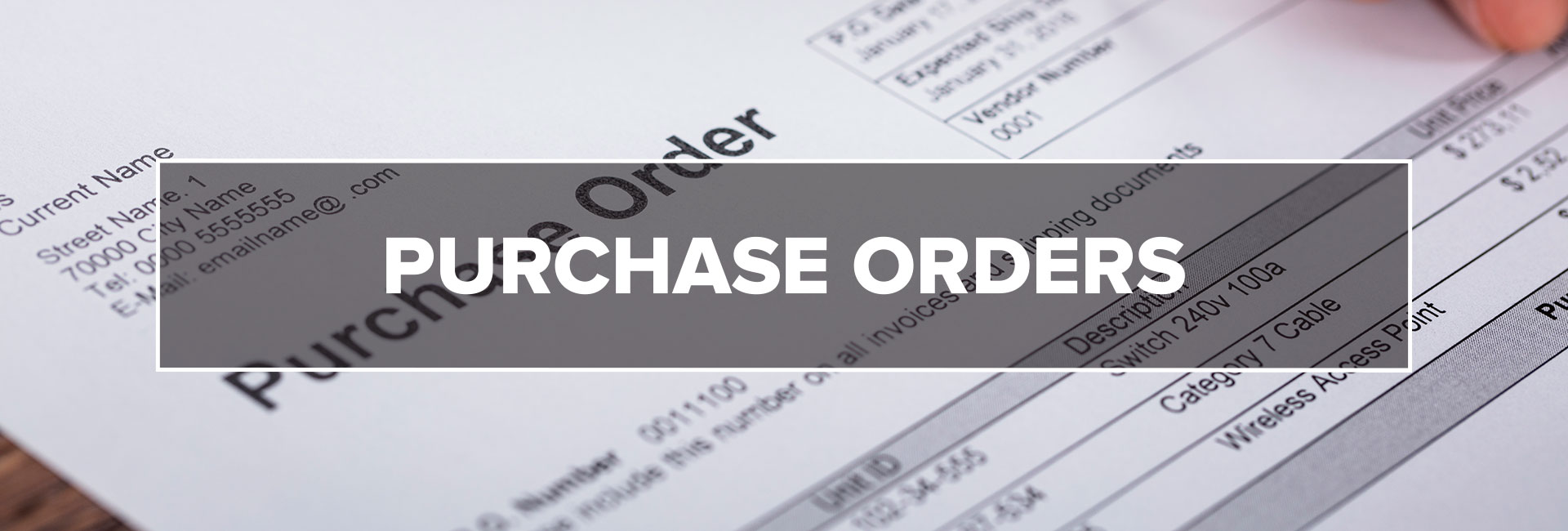Purchase Orders
If your expected purchase is more than $5,000 or $50 for printing, you should start by reviewing existing contracts. Review the bid process to determine what else you may need.
PURCHASE ORDER
ShopUW+ creates Purchase Orders for all Purchasing Requests. Please review the ShopUW+ training and Quick Guide for guidance on Purchase Orders.
CHANGE ORDER
If there is a change to a purchase order, departments must submit a change order in ShopUW+. Please refer to the ShopUW+ training and Quick Reference Guide for instructions.
STANDING PURCHASE ORDERS
Departments wishing to make frequent purchases from a single supplier may initiate a standing order in ShopUW+ for their total anticipated needs for the fiscal year.
Unless a contract blanket order is awarded based on the bid process, or otherwise indicated, a $5,000.00 limit per release order (transaction) will apply.
The ordering department must create receipts against the standing order in ShopUW+ in order to trigger payments. The funds are encumbered through the standing order process.
EMERGENCY PROCUREMENTS
Emergency procurements exceeding a department's delegated authority should be handled in the most appropriate manner for the situation.
An emergency is defined as a situation which:
1. Threatens the public health, safety or welfare, and
2. Was unforeseen, and
3. Calls for immediate action, and
4. Cannot be responded to using established procurement methods.
In person: The individual responsible for the request hand-carries the requisition to Business Services for Purchasing review.
By telephone: Call Purchasing at ext. 2248. All information required on the requisition must be presented as well as an explanation of the emergency.
By email: A copy of the completed Authorization can be emailed to purchasing@uwp.edu with an explanation of the emergency. Ensure all of the supplier contact information is included as well as a request to call the order to the supplier after approval.
If called in, the completed requisition with all necessary attachments should be immediately forwarded through normal channels to business services.
The original of a previously faxed Authorization must indicate CALLED THROUGH, EMAILED, OR FAXED TO PRE-AUDIT (date) in order to avoid duplication of the order.