E-reimbursement
E-reimbursement is the web-based system used to reimburse University of Wisconsin - Parkside employees and non-employees for expenses incurred while traveling or conducting business for the University. The e-reimbursement module is also used to reimburse employees for non-travel items purchased with personal funds.
TRAVEL
All Travel related questions are handled by our Regional Travel Manager and the TravelWIse Parkside Website.
Please contact our Travel Manager, Alyssa Totoraitis, at amahn@wisconsin.edu if you have any questions.
REIMBURSEMENT GUIDES
There are many guides on the UWTravelWise website that will assist with your expense report completion.
There is a video that will walk you through creating an expense report.
Check out the Business Services Training page for more links and training.
RECEIPTS
Generally, you will need receipts for everything you submit through the e-reimbursement module. UWTravel Wise has resources to assist with receipt requirements.
REIMBURSEMENT DEADLINES
All expense reimbursements must be submitted within 90 days of:
- the end of the trip for travel -related expense reimbursements.
- the date of the purchase for non-travel-related expense reimbursements.
Cash Advance expense reimbursement reports must be submitted within 30 days of the end of the trip.
Please note that failure to submit your expense report within the timeframe requires an exception request form.
Expense reimbursements not in compliance with the above timelines
- may not be reimbursed or
- will be reported as taxable income for the individual reimbursed.
Please note: As of October 1, 2021, the Expense Exception form is only accessed via Business Services staff. Please contact travel to begin the process.
ACCESSING E-REIMBURSEMENT
From the University of Wisconsin - Parkside login page, you may access the module through the E-Reimbursement link. You may also access the module through UW Travel Wise's Reimbursement page. Use your UW- Parkside credentials to sign in.
ASSIGNING AN ALTERNATE
In some circumstances, you may assign someone else as an Alternate to create an expense report on your behalf.
Please note: Alternates can enter expense transactions on your behalf but cannot submit your e-reimbursement. If there are issues with your report, you will be notified and required to resolve any issues before re-susbmission.
CREATING AN EXPENSE REPORT
E-Reimbursements are tied to expense reports created in the module. when you sign in, you will see some tiles on your homepage. Choose the Expense tile to start your expense report.
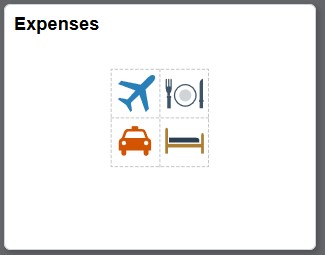
TRAVEL REIMBURSEMENT
TRAVEL AUTHORIZATIONS
In some circumstances, you may be required to submit a travel authorization PRIOR to a reimbursable event. This is also done in the e-reimbursement module. At your homepage, choose the Travel Authorizations tile. Work with Travel Authorizations in the expense Module.
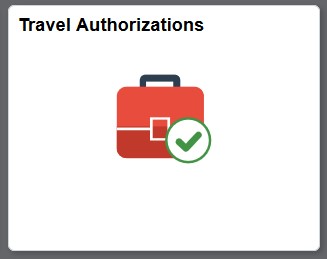
CASH ADVANCES
Cash advances are available in limited circumstances.
- A cash advance may only be used to pay expenses incurred while performing services as an employee of the University of Wisconsin.
- Cash advances must be reconciled within 30 days of trip completion.
- If a portion of the cash advance was unused, it must be returned within 30 days of the completion of the trip.
- If the related trip is cancelled, the cash advance must be returned immediately.
- If the cash advance is not reconciled or repaid within 30 days, the University of Wisconsin reserves the right to deduct the amount from your next paycheck.
- An additional advance will not be granted to an employee who has an overdue advance.
- Please refer to the Cash Advance Request Agreement with questions.
- Contact Businessservices@uwp.edu to request Cash Advance access.
- After access has been granted for a cash advance, use the expense module to submit the request.
CORPORATE TRAVEL CARD
The corporate card is an individual liability credit card issued to an authorized University employee from US Bank. The card and statements will be mailed directly to the university employee's home mailing address.
APPLY FOR A CORPORATE TRAVEL CARD
Apply for a corporate travel card on the UW System Travel Card page.
The Corporate Travel Card policies are found on the Policies and Procedures page through UW system.
PCARD VS TRAVEL CARD
The Purchasing Card and the Travel Card are both issued by U.S. Bank. You may use the PCard for some travel expenses. Travel card expenses are processed through e-reimbursement and the PCard expenses through the PCard submission process.
GHOST CARD
The third type of "card" is the Ghost Card. When you book airfare through the UWTravel system, the Ghost Card is used to pay for airfare. As we transition to new travel agencies, the method for re-allocating airfare expenses may change. Currently, please note that Business Services staff may contact you regarding your funding string for airfare.
MYWALLET
Using the MyWallet function in the e-reimbursement module is the most effective way to manage your corporate card expenses.
Note: this only applies to the Corporate Travel card, not the Purchasing Card.
Timing is imperative in using MyWallet. U.S. Bank statement will send you a statement. The statement is due in 30 days. If you submit your TER through e-reimbursement in a timely manner, your travel card expenses can be paid directly to the credit card company from the University.
Although the transaction must be processed and visible in MyWallet, you do not need to wait until you receive your credit card statement to submit through e-reimbursement. You can access your statements through the U.S. Bank Access online.
The MyWallet transactions are no longer eligible for inclusion in an expense report after 90 days.
If you miss the credit card due date, you are required to pay U.S. Bank directly and use the e-reimbursement module to be reimbursed. Please note that late fees or charges are not reimbursable.
You will also be required to submit an exception request to capture those expenses submitted outside of the submission dates.
SUBMITTING A TRAVEL EXPENSE REPORT (TER)
When you submit a TER, you will need a number of elements:
- Agenda - whether you traveled to a meeting or a conference, you must provide an agenda for the event.
- Funding String - ensure you know the correct funding string for your expense reports. The default funding is your budget funding string. Different items may need different or split funding.
- Justification - discuss with your supervisor what you need to submit. In most cases, it is a brief summary of why you traveled.
- Receipts - check out the UW TravelWise list for receipt requirements. NOTE: Receipts are not required for Meals as they are included in the per diem.
COMMON SENDBACK REASONS
- Report submitted after 90 days
- (or 30 days for Cash Advance reconciliations)
- Agenda Copy missing
- Receipt Copy missing
- Incorrect Expense Type
- Mileage requested for employee with no Driver Authorization
PER DIEM
Your per diem amounts depend on your destination and how long you will be there. The first and last day of travel are always discounted. Ensure you use the per diem amounts for UW system. Meals are included in the per diem.
MISSED EXPENSE REPORTING DEADLINES
All expense reports must be submitted in a timely manner. If you miss an Expense Reporting deadline, the Vice Chancellor for Finance and Administration must approve an exception and you may be subject to withholding per IRS regulations.
The Expense Exception Request is only accessed via a Business Services staff member who will start the form and forward it to you for additional information in BP Logix. Contact travel to request an Expense Exception.
NON EMPLOYEE TRAVEL AND REIMBURSEMENT
TRAVEL
UW TravelWise Guest Travel pages can assist you in booking and paying for travel for a non-employee guest.
Your Guest Traveler should fill out the Guest Traveler Information Request Form to provide you with the information you need to complete the appropriate bookings. Ensure you give your guest your email address for the University Host Email at the bottom of the page.
REIMBURSEMENT
Reimbursing a non-employee, rather than booking travel for a non-employee, requires a non-employee reimbursement setup available in the COST ticket in BPLogix.
The Regional Travel manager then sets up a user id for the non-employee and you as an alternate to create the report in the E-reimbursement. As the alternate, you will complete and submit the e-reimbursement on behalf of your non-employee guest.
NON TRAVEL EXPENSE REPORT
If other payment options are not available, it may be appropriate for an employee to be reimbursed for non-travel-related out-of-pocket expenses. A receipt is always required for non-travel reimbursements. The same deadline and receipt requirements apply to non-travel reimbursements. The P-Card may be a more appropriate method if you often purchase items for business use. Contact Purchasing with questions about the P Card.
SUBMITTING A NON TRAVEL EXPENSE REPORT
When you submit an Expense Reimbursement, you will need a number of elements:
- Business Purpose- choose the correct Business Purpose.
- Funding String - ensure you know the correct funding string for your expense reports. The default funding is your budget funding string. Different items may need different or split funding.
- Justification - discuss with your supervisor what you need to submit. In most cases, it is a brief summary.
- Receipts - check out the UW TravelWise list for receipt requirements.
COMMON SENDBACK REASONS
- Report submitted after 90 days (or 30 days for cash advances)
- Receipt Copy missing
- Incorrect Expense Type
MISSED EXPENSE REPORTING DEADLINES
All expense reports must be submitted in a timely manner. If you miss an Expense Reporting deadline, the Vice Chancellor for Finance and Administration must approve an exception and you may be subject to withholding per IRS regulations.
The Expense Exception Request is only accessed via a Business Services staff member who start the form and forward it to you for additional information in BP Logix. Contact travel to request an Expense Exception.
Business Services
262-595-2207
businessservices@uwp.edu
900 Wood Rd.
Kenosha, WI 53144
Tallent Hall 245
Parking: Lot T
Office Hours
- SUNClosed
- MON7:45 AM to 11:45 AM and 12:30 PM to 4:30 PM
- TUE7:45 AM to 11:45 AM and 12:30 PM to 4:30 PM
- WED7:45 AM to 11:45 AM and 12:30 PM to 4:30 PM
- THU7:45 AM to 11:45 AM and 12:30 PM to 4:30 PM
- FRI7:45 AM to 11:45 AM and 12:30 PM to 4:30 PM
- SATClosed
Please note that documents you would send via intercampus mail can be scanned and emailed to businessservices@uwp.edu
