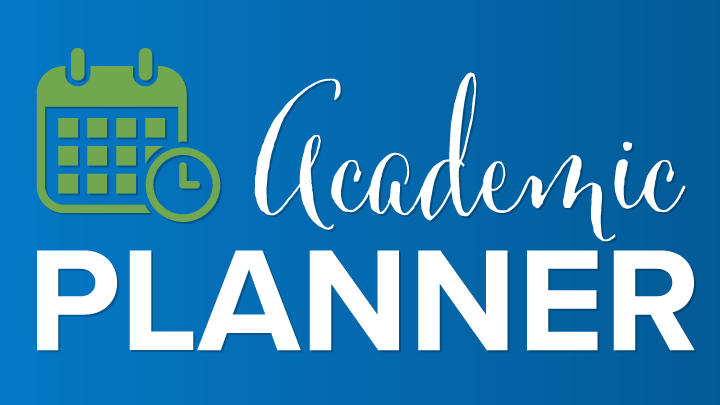Registration Information
Be sure to consult the academic catalog for comprehensive information about degree requirements and review your academic advisement report with your advisor to make sure you are on track to graduate. Take advantage of your assigned registration date and time.
| New and transfer students, hold up! If you are a new or transfer undergraduate student starting at Parkside Fall 2022 or later, you will use the Academic Planner instead of SOLAR. |
Check out how to use the tile format of SOLAR.
INFORMATION
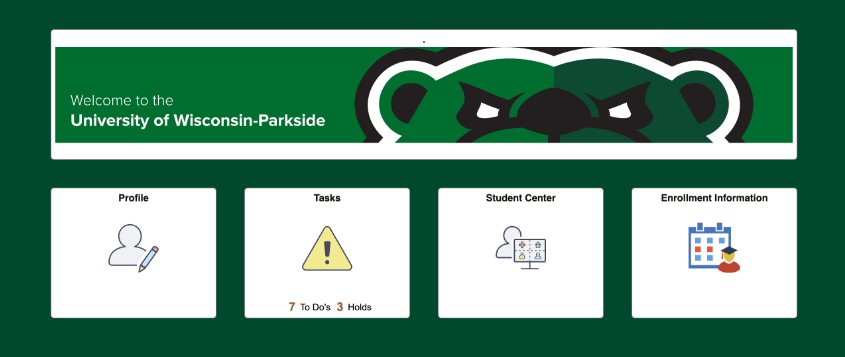
Register using SOLAR
How to accept Terms and Conditions in SOLAR
- Visit LOGINS page
- Login to SOLAR and complete DUO authentication
- Click Tasks
- Click To Do List
- Click Terms and Conditions
- Read through the Terms and Conditions, then click Accept
- After clicking Accept, click Next
- Indicate your marital status, click submit, click next
- Click Finish
Registrar's Office
262-595-2799
registrars.office@uwp.edu
The Commons
Wyllie Hall D1
900 Wood Road
Kenosha, WI 53144