Application Process
PACC APPLICATION FOR ADMISSION PROCESS
Spring 2026
Application Deadline (steps 1-4): December 19, 2025

Complete the Online Application
New application for the 2025-2026 Academic Year!
Click the link below to access the online application. Please complete all required fields and submit the form to fulfill Step 1 of the PACC application process.
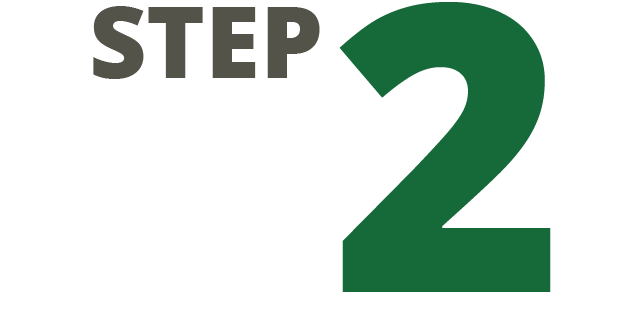
Submit PACC Consent Form
REQUIRES:
-
Student signature
-
Parent/guardian signature
-
Teacher signature*
*High school teacher will submit completed and approved consent form to the PACC Program.
Please be aware of all deadlines for submitting your PACC Consent Form.

Submit High School Transcript
Request that your teacher/counselor send your transcript by email to:
Email | PACC@uwp.edu

Activate UW-Parkside Student Account
STEP 1: Refer to your "UW-Parkside Account Activation" email, sent from admissions@uwp.edu, for your Username and Activation PIN.
- This email will be sent 2-3 business day after you applied to the university. Please check all email accounts that you provided in your application.
- Check your junk or spam folder if you are having trouble finding the email.
- If you didn't provide a valid e-mail address, your activation information was sent by mail.
STEP 2: Using your Activation PIN, follow the on-screen prompts to set up your account.
Write down username and password - DON'T LOSE THIS
PROGRAM CONTACT
262-595-2334 | pacc@uwp.edu