Hiring & Recruitment

STARTING A RECRUITMENT
You need to hire a new employee? Contact your Recruiter to start the conversation regarding the type of position to fill and the requirements to start a recruitment.
Recruitments must be done on all new and open positions to be filled except for USTE (University Staff Temporary Employees).
- Identify the need for a new position/employee
- Identify the type of employment for the position
Amber Marzette
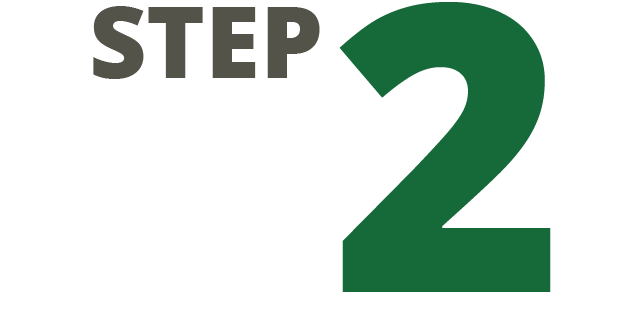
SUBMIT THE RECRUITMENT PAPERWORK
Now it’s time to submit the PAR (Position Authorization Request) to start the recruitment process
This form is in BPLogix and is used to start the recruitment process. The PAR will identify the position needing to be filled, who will be on the search committee and how the position should be advertised.
PAR (Position Authorization Request)
You can use the Position Description Template until the Title and Total Compensation project is effective.
Advertising is key to getting great qualified candidates and that starts with the job posting. This template will guide you in creating an engaging ad to draw candidates to apply. It should highlight UW-Parkside, the department and the job.
The job posting template must be submitted with all recruitments.

SEARCH AND SCREEN PROCESS
The search and screen committee is responsible for the identification and evaluation of candidates to fill a vacant position. The committee serves as an advisory body empowered to assess individual applicants for employment and make recommendations to the appointing authority. It is the responsibility of each search and screen committee member to attend all meetings and to maintain confidentiality throughout the search process, while providing fair treatment to all applicants. Below are user guides to assist with the recruitment process.
Search Committee Resource Guide
- Schedule kickoff meeting
- A kickoff meeting is to gather the committee members, review job description and what the position entitles. Recruiter should be invited. Admin Support to update dispositions in TAM to Screen for all candidates.
- Applicants review meeting and submit phone interview request form
- Schedule a meeting to review all applications and categorize applicants based on the requirements and their skills and knowledge. Admin Support to complete Candidate Evaluation Tool. Ensure to include note as to why a candidate is or is not qualified
- After review of all resumes and those identified as possible candidates, a Phone Interview Request from is submitted via BP Logix by accessing the PAR for the recruitment. Interview questions must be submitted with request.
- Behavioral based interview questions
- BP Logix
- Admin Support to update Dispositions in TAM to Consider for Interview for all candidates chosen for a phone interview.
- Schedule and perform phone interviews
- Once the phone interview request form has been approved, the Committee Chair and Admin Support will receive an approval email. The interviews can now be scheduled.
- Schedule candidate review meeting and submit on-campus interview request form
- After all phone interviews are completed, the committee will meet to discuss these candidates and decide who to move forward to On-Campus Interviews.
- An On-Campus Interview Request form is submitted via BP Logix by accessing the PAR for that recruitment. Interview questions must be included.
- Behavioral based interview questions
- Admin Support to update dispositions in TAM to Interview for all candidates chosen for an on-campus interview.
- Schedule and perform on-campus Interviews
- Once the On-Campus Interview Request form has been approved, the Committee Chair and Admin Support will receive an approval email. Then the interviews can be scheduled.
- Campus-Presentation-Evaluation Template
- Final candidate review meeting and submit Final Candidates Form
- After all on-campus interviews are completed, the committee will meet to discuss these candidates and decide who is the best candidate for the position.
- Recruiter should be invited.
- Once the final candidate has been chose for the position, the Final Candidates form is submitted via BP Logix by accessing the PAR for the recruitment.
- Perform References
- After Final Candidate Form is approved, Committee Chair or Hiring Authority must complete references on final candidate. Use this reference check question document.
- Reference Check Questions
- Make Verbal Offer
- After satisfactory references are complete, a verbal offer can be made. If the candidate accepts, submit New Hire Form via BP Logix
- If the candidate does not accept, the following can occur:
- Offer can be given to the second choice
- Committee can go back to candidate pool
- Recruitment is failed and will need to be redone
- Submit New Hire Form
- Once the final candidate has accepted the position, the New Hire form is submitted via BP Logix. Ensure to include as much detail as possible to the terms of the offer in the notes section.
- HR will start the new hire process.

TAM
TAM (Talent Acquisition Manager) is an advanced applicant tracking system that allows institutions to manage recruitments electronically from start to finish. Candidates can apply, committee members can screen, and Human Resources can hire all through the utilization of TAM.
- TAM Login
- Log into TAM using your campus username and password. Choose "UW-Parkside" and enter your login credentials like you are logging into your computer.
- TAM Login
- TAM Dispositions
- A candidate's disposition refers to the status the candidate is currently in as they move through the recruiting process.
- Disposition Status Workflow
- TAM Userguide
- The search and screen committee members are responsible for the identification and evaluation of candidates to fill a vacant position. The committee serves as an advisory body empowered to assess individual applicants for employment and make recommendations to the appointing authority.
- TAM Guide
- TAM Knowledge Base Help
- A knowledge base is a published collection of documentation that typically includes answers to frequently asked questions, how-to guides, and troubleshooting instructions.
- TAM Knowledge Base
Do you need to hire a new employee?
Recruitment must be done for all new and open positions to be filled except for University Staff Temporary Employees (USTE). Contact the Talent Acquisition Specialist to start the conversation regarding the type of position to fill and the requirements to start a recruitment.
- Identify the need for a new position/employee
- Identify the type of employment for the position



